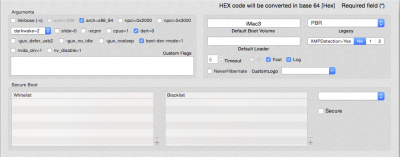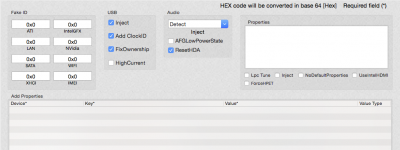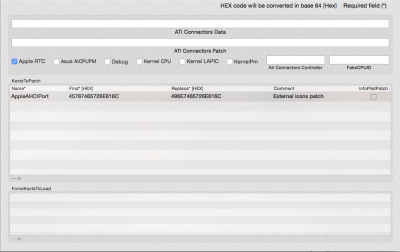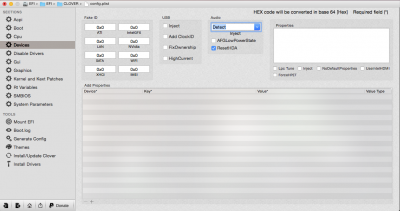I know, I read the same. Like Generate P states and Generate CStates are sufficient. And it was for Chimera...
Thanks for pointing out the C and P States!!!! That helped with the Performance before/after sleep issue! Now I get the betterish performance right on first boot.
I am attaching pictures of the set-up. I tried playing the DSDT Patches like Hpet, ACPI option, Kernel options (AICPUPM, Kernel PM) Nothing has really changed the performance. Quite annoying to say the truth!
I wonder what the Multibeast had that we are missing!
Here is the boot log, most of it I don't understand but I highlighted the areas that I think need attetion:
0:100 0:100 MemLog inited, TSC freq: 3520000196
0:100 0:000
0:100 0:000 Now is 12.11.2014, 1:8:46 (GMT+2047)
0:100 0:000 Starting Clover rev 2988 on TianoCore.org EFI
0:100 0:000 SelfDevicePath=PcieRoot(0x0)\Pci(0x1F,0x2)\Sata(0x0,0x0,0x0)\HD(1,GPT,CFDE1255-5CEC-4117-BAAF-586836F52C5F,0x28,0x64000) @DF42FA18
0:100 0:000 SelfDirPath = \EFI\BOOT
0:100 0:000 Total Memory Slots Count = 6
0:100 0:000 Type 17 Index = 0
0:100 0:000 SmbiosTable.Type17->Speed = 400
0:100 0:000 SmbiosTable.Type17->Size = 2048
0:100 0:000 Type 17 Index = 1
0:100 0:000 SmbiosTable.Type17->Speed = 400
0:100 0:000 SmbiosTable.Type17->Size = 2048
0:100 0:000 Type 17 Index = 2
0:100 0:000 SmbiosTable.Type17->Speed = 400
0:100 0:000 SmbiosTable.Type17->Size = 2048
0:100 0:000 Type 17 Index = 3
0:100 0:000 SmbiosTable.Type17->Speed = 400
0:100 0:000 SmbiosTable.Type17->Size = 2048
0:100 0:000 Type 17 Index = 4
0:100 0:000 SmbiosTable.Type17->Speed = 400
0:100 0:000 SmbiosTable.Type17->Size = 2048
0:100 0:000 Type 17 Index = 5
0:100 0:000 SmbiosTable.Type17->Speed = 400
0:100 0:000 SmbiosTable.Type17->Size = 2048
0:100 0:000 Boot status=0
0:100 0:000 Clover revision: 2988 running on X58A-UD3R
0:100 0:000 ... with board X58A-UD3R
0:100 0:000 Clover load options size = 0 bytes
0:103 0:002 Using OEM config.plist at path: EFI\CLOVER\config.plist
0:104 0:000 EFI\CLOVER\config.plist loaded: Success
0:105 0:001 Found theme applestyle
0:106 0:001 Found theme BGM
0:109 0:002 Found theme black_green
0:110 0:001 Found theme bluemac
0:111 0:001 Found theme bootcamp
0:112 0:001 Found theme iclover
0:113 0:001 Found theme magnifico
0:114 0:000 Found theme metal
0:115 0:001 Found theme mrengles
0:116 0:001 Found theme orange
0:117 0:000 Found theme os_box
0:118 0:001 Found theme os_one
0:119 0:000 Found theme Shield
0:122 0:002 Found theme thinkpad
0:122 0:000 Loading early settings
0:122 0:000 timeout set to 5
0:122 0:000 Custom boot CUSTOM_BOOT_APPLE (0x0)
0:140 0:017 KextsToPatch: 1 requested
0:147 0:007 KextToPatch 0: AppleAHCIPort (External icons patch) Kext bin patch, data len: 8
0:175 0:027 Default theme: applestyle
0:182 0:006 Hiding entries with string Windows
0:189 0:006 Hiding entries with string \EFI\BOOT\BOOTX64.EFI
0:196 0:007 LoadDrivers() start
0:204 0:007 Loading FSInject-64.efi
0:211 0:007 load image status=Success
0:226 0:014 Loading OsxFatBinaryDrv-64.efi
0:233 0:007 load image status=Success
0:240 0:007 Loading VBoxHfs-64.efi
0:248 0:007 load image status=Success
0:255 0:007 - driver needs connecting
0:262 0:007 1 drivers needs connecting ...
0:269 0:006 PlatformDriverOverrideProtocol->GetDriver overriden
0:276 0:006 Searching for invalid DiskIo BY_DRIVER connects: not found, all ok
5:388 5:112 LoadDrivers() end
5:396 0:007 SetMaxResolution: found best mode 2: 1024x768
6:016 0:620 Video mode change to mode #2: Success
6:025 0:008 - set
6:032 0:007 Console modes reported: 3, available modes:
6:040 0:007 Mode 1: 80x25 (current mode)
6:048 0:007 Mode 3: 100x31
6:056 0:007 SetScreenResolution: 1024x768 - already set
6:179 0:122 reinit: self device path=PcieRoot(0x0)\Pci(0x1F,0x2)\Sata(0x0,0x0,0x0)\HD(1,GPT,CFDE1255-5CEC-4117-BAAF-586836F52C5F,0x28,0x64000)
6:187 0:008 CPU Vendor = 756E6547 Model=106A5
6:195 0:007 The CPU not supported turbo
6:209 0:014 BrandString = Intel(R) Core(TM) i7 CPU 950 @ 3.07GHz
6:217 0:007 non-usable FLEX_RATIO = 11600
6:224 0:006 FSBFrequency=160MHz DMIvalue=160000kHz
6:232 0:008 Corrected FSBFrequency=160MHz
6:239 0:007 Found QCLK_RATIO at bus 0x3F dev=3 funs=4
6:246 0:006 qpi read from PCI 19
6:253 0:006 qpimult 25
6:260 0:007 qpibusspeed 8000000kHz
6:267 0:006 Vendor/Model/Stepping: 0x756E6547/0x1A/0x5
6:274 0:006 Family/ExtFamily: 0x6/0x0
6:281 0:007 MaxDiv/MinDiv: 22.0/12
6:294 0:013 Turbo: 0/0/0/0
6:301 0:007 Features: 0xBFEBFBFF
6:308 0:006 Threads: 8
6:315 0:006 Cores: 4
6:322 0:007 FSB: 160 MHz
6:329 0:006 CPU: 3520 MHz
6:336 0:006 TSC: 3520 MHz
6:343 0:006 PIS: 8000 MHz
6:350 0:006 PCI (00|00:00.00) : 8086 3405 class=060000
6:357 0:006 PCI (00|00:01.00) : 8086 3408 class=060400
6:364 0:006 PCI (00|01:00.00) : 1B4B 9128 class=010601
6:371 0:006 PCI (00|00:02.00) : 8086 3409 class=060400
6:378 0:006 PCI (00|02:00.00) : 1033 0194 class=0C0330
6:391 0:013 PCI (00|00:03.00) : 8086 340A class=060400
6:398 0:006 PCI (00|03:00.00) : 1002 9440 class=030000
6:405 0:007 Found Radeon model=ATI Radeon HD 4870
6:412 0:007 PCI (00|03:00.01) : 1002 AA30 class=040300
6:419 0:006 PCI (00|00:0E.04) : 8086 3439 class=060000
6:426 0:006 PCI (00|00:10.00) : 8086 3425 class=080000
6:433 0:006 PCI (00|00:10.01) : 8086 3426 class=080000
6:440 0:006 PCI (00|00:11.00) : 8086 3427 class=080000
6:447 0:006 PCI (00|00:11.01) : 8086 3428 class=080000
6:460 0:013 PCI (00|00:13.00) : 8086 342D class=080020
6:467 0:006 PCI (00|00:14.00) : 8086 342E class=080000
6:474 0:007 PCI (00|00:14.01) : 8086 3422 class=080000
6:481 0:007 PCI (00|00:14.02) : 8086 3423 class=080000
6:488 0:007 PCI (00|00:15.00) : 8086 342F class=080020
6:495 0:007 PCI (00|00:1A.00) : 8086 3A37 class=0C0300
6:502 0:006 PCI (00|00:1A.01) : 8086 3A38 class=0C0300
6:509 0:006 PCI (00|00:1A.02) : 8086 3A39 class=0C0300
6:516 0:007 PCI (00|00:1A.07) : 8086 3A3C class=0C0320
6:529 0:013 PCI (00|00:1B.00) : 8086 3A3E class=040300
6:536 0:007 PCI (00|00:1C.00) : 8086 3A40 class=060400
6:543 0:006 PCI (00|00:1C.01) : 8086 3A42 class=060400
6:550 0:007 PCI (00|05:00.00) : 197B 2363 class=010601
6:557 0:007 PCI (00|05:00.01) : 197B 2363 class=010185
6:564 0:006 PCI (00|00:1C.04) : 8086 3A48 class=060400
6:571 0:007 PCI (00|06:00.00) : 10EC 8168 class=020000
6:578 0:007 PCI (00|00:1D.00) : 8086 3A34 class=0C0300
6:585 0:007 PCI (00|00:1D.01) : 8086 3A35 class=0C0300
6:598 0:013 PCI (00|00:1D.02) : 8086 3A36 class=0C0300
6:605 0:007 PCI (00|00:1D.07) : 8086 3A3A class=0C0320
6:612 0:006 PCI (00|00:1E.00) : 8086 244E class=060401
6:619 0:007 PCI (00|07:06.00) : 104C 8024 class=0C0010
6:626 0:007 PCI (00|00:1F.00) : 8086 3A16 class=060100
6:633 0:006 PCI (00|00:1F.02) : 8086 3A22 class=010601
6:640 0:006 PCI (00|00:1F.03) : 8086 3A30 class=0C0500
6:647 0:006 PCI (00|3F:00.00) : 8086 2C41 class=060000
6:654 0:006 PCI (00|3F:00.01) : 8086 2C01 class=060000
6:668 0:014 PCI (00|3F:02.00) : 8086 2C10 class=060000
6:675 0:007 PCI (00|3F:02.01) : 8086 2C11 class=060000
6:682 0:007 PCI (00|3F:03.00) : 8086 2C18 class=060000
6:689 0:006 PCI (00|3F:03.01) : 8086 2C19 class=060000
6:696 0:007 PCI (00|3F:03.04) : 8086 2C1C class=060000
6:703 0:007 PCI (00|3F:04.00) : 8086 2C20 class=060000
6:710 0:006 PCI (00|3F:04.01) : 8086 2C21 class=060000
6:717 0:006 PCI (00|3F:04.02) : 8086 2C22 class=060000
6:730 0:013 PCI (00|3F:04.03) : 8086 2C23 class=060000
6:737 0:007 PCI (00|3F:05.00) : 8086 2C28 class=060000
6:745 0:007 PCI (00|3F:05.01) : 8086 2C29 class=060000
6:752 0:007 PCI (00|3F:05.02) : 8086 2C2A class=060000
6:759 0:006 PCI (00|3F:05.03) : 8086 2C2B class=060000
6:766 0:006 PCI (00|3F:06.00) : 8086 2C30 class=060000
6:773 0:007 PCI (00|3F:06.01) : 8086 2C31 class=060000
6:780 0:007 PCI (00|3F:06.02) : 8086 2C32 class=060000
6:787 0:006 PCI (00|3F:06.03) : 8086 2C33 class=060000
6:800 0:013 ScanSPD() start
6:807 0:007 SMBus CmdReg: 0x3
6:814 0:006 Scanning SMBus [8086:3A30], mmio: 0xFBFFB004, ioport: 0x500, hostc: 0x1
6:836 0:021 SPD[0]: Type 11 @0x50
6:851 0:015 Using XMP Profile1 instead of standard frequency 1333MHz
6:858 0:007 DDR speed 1600MHz
6:865 0:007 Slot: 0 Type 24 2048MB 1600MHz Vendor=G Skill Intl PartNo=F3-12800CL7-2GBPI SerialNo=0000000000000000
6:886 0:021 SPD[1]: Type 11 @0x51
6:900 0:013 Using XMP Profile1 instead of standard frequency 1066MHz
6:913 0:013 DDR speed 1600MHz
6:920 0:007 Slot: 1 Type 24 2048MB 1600MHz Vendor=Patriot Memory (PDP Systems) PartNo=1600ELSeries SerialNo=0000000000000000
6:942 0:021 SPD[2]: Type 11 @0x52
6:957 0:015 Using XMP Profile1 instead of standard frequency 1333MHz
6:964 0:006 DDR speed 1600MHz
6:971 0:007 Slot: 2 Type 24 2048MB 1600MHz Vendor=G Skill Intl PartNo=F3-12800CL7-2GBPI SerialNo=0000000000000000
6:992 0:021 SPD[3]: Type 11 @0x53
7:006 0:013 Using XMP Profile1 instead of standard frequency 1066MHz
7:019 0:013 DDR speed 1600MHz
7:026 0:006 Slot: 3 Type 24 2048MB 1600MHz Vendor=Patriot Memory (PDP Systems) PartNo=1600ELSeries SerialNo=0000000000000000
7:047 0:021 SPD[4]: Type 11 @0x54
7:062 0:015 Using XMP Profile1 instead of standard frequency 1333MHz
7:069 0:006 DDR speed 1600MHz
7:076 0:006 Slot: 4 Type 24 2048MB 1600MHz Vendor=G Skill Intl PartNo=F3-12800CL7-2GBPI SerialNo=0000000000000000
7:098 0:021 SPD[5]: Type 11 @0x55
7:117 0:019 Using XMP Profile1 instead of standard frequency 1066MHz
7:124 0:007 DDR speed 1600MHz
7:131 0:006 Slot: 5 Type 24 2048MB 1600MHz Vendor=Patriot Memory (PDP Systems) PartNo=1600ELSeries SerialNo=0000000000000000
7:247 0:115 ScanSPD() end
7:261 0:014 Get Acpi Tables List from RSDT:
7:277 0:015 Found table: FACP GBTUACPI len=116
7:285 0:007 Found table: MSDM GBTUACPI len=85
7:292 0:007 Found table: HPET GBTUACPI len=56
7:300 0:007 Found table: MCFG GBTUACPI len=60
7:315 0:014 Found table: EUDS len=1232
7:322 0:007 Found table: MATS len=52
7:329 0:006 Found table: TAMG GBT B0 len=3322
7:336 0:006 Found table: APIC GBTUACPI len=300
7:343 0:007 Found table: SSDT PPM RCM len=6516
7:350 0:006 Calibrated TSC frequency =3520000196 =3520MHz
7:357 0:006 Loading main settings
7:364 0:007 Config set Fixes will override FixMask mask!
7:371 0:006 final mask=80009000
7:378 0:007 Config set ChassisType=0x6
7:385 0:007 found 8 volumes with blockIO
7:398 0:013 0. Volume:
7:405 0:007 PcieRoot(0x0)\Pci(0x1C,0x1)\Pci(0x0,0x1)\Ata(0x0)
7:412 0:007 1. Volume:
7:419 0:006 PcieRoot(0x0)\Pci(0x1C,0x1)\Pci(0x0,0x1)\Ata(0x0)
7:427 0:007 Result of bootcode detection: bootable unknown (legacy)
7:434 0:007 2. Volume:
7:441 0:007 PcieRoot(0x0)\Pci(0x1F,0x2)\Sata(0x0,0x0,0x0)
7:448 0:007 Result of bootcode detection: bootable unknown (legacy)
7:455 0:006 3. Volume:
7:462 0:007 PcieRoot(0x0)\Pci(0x1F,0x2)\Sata(0x1,0x0,0x0)
7:475 0:013 found optical drive
7:482 0:007 4. Volume:
7:489 0:007 PcieRoot(0x0)\Pci(0x1F,0x2)\Sata(0x3,0x0,0x0)
7:496 0:007 5. Volume:
7:503 0:007 PcieRoot(0x0)\Pci(0x1F,0x2)\Sata(0x0,0x0,0x0)\HD(1,GPT,CFDE1255-5CEC-4117-BAAF-586836F52C5F,0x28,0x64000)
7:510 0:007 Result of bootcode detection: bootable Clover (clover)
7:518 0:007 This is SelfVolume !!
7:525 0:006 6. Volume:
7:531 0:006 PcieRoot(0x0)\Pci(0x1F,0x2)\Sata(0x0,0x0,0x0)\HD(2,GPT,15065775-BDCA-4F04-B0DF-6AA5E038FC68,0x64028,0xECE2340)
7:545 0:013 Result of bootcode detection: bootable unknown (legacy)
7:552 0:007 7. Volume:
7:559 0:006 PcieRoot(0x0)\Pci(0x1F,0x2)\Sata(0x0,0x0,0x0)\HD(3,GPT,7A816294-7655-4B99-8B93-6A3E015B442E,0xED46368,0x135F20)
7:567 0:007 Using theme 'applestyle' (EFI\CLOVER\themes\applestyle)
7:587 0:020 font PTMono_10W.png loaded from themedir
7:595 0:007 Choosing theme applestyle
7:602 0:007 Custom legacy start
7:609 0:006 Custom legacy end
7:622 0:013 Scanning legacy ...
7:629 0:006 0: 'Whole Disc Boot' (legacy) not legacy
7:643 0:014 1: 'Whole Disc Boot' (legacy) not legacy
7:657 0:014 2: 'Whole Disc Boot' (legacy) not legacy
7:671 0:013 3: 'Whole Disc Boot' (legacy) not legacy
7:685 0:013 4: 'Whole Disc Boot' (legacy) not legacy
7:699 0:013 5: 'EFI' (clover) add legacy
7:720 0:021 added 'Boot Clover from EFI' OSType=3 Icon=clover
7:729 0:008 6: 'Yosemite SSD' (legacy) not legacy
7:743 0:014 7: 'Recovery HD' (legacy) not legacy
7:763 0:020 Custom entries start
7:770 0:006 Custom entries finish
7:777 0:006 Scanning loaders...
7:784 0:006 0: 'Whole Disc Boot' no file system
7:798 0:013 1: 'Whole Disc Boot' no file system
7:812 0:013 2: 'Whole Disc Boot' no file system
7:826 0:013 3: 'Whole Disc Boot' no file system
7:840 0:013 4: 'Whole Disc Boot' no file system
7:854 0:014 5: 'EFI'
7:904 0:050 AddLoaderEntry for Volume Name=EFI
7:913 0:008 hiding entry: \EFI\BOOT\BOOTX64.efi
7:926 0:013 6: 'Yosemite SSD'
7:944 0:017 AddLoaderEntry for Volume Name=Yosemite SSD
7:952 0:008 Check if volume Is Hibernated:
7:959 0:007 Check sleep image 'by signature':
7:969 0:009 read prefs \Library\Preferences\SystemConfiguration\com.apple.PowerManagement.plist status=Success
7:977 0:007 SleepImage name from pref: ImageVolume = 'Yosemite SSD', ImageName = '\private\var\vm\sleepimage'
7:985 0:008 sleepimage not found -> Not Found
7:993 0:007 hibernated: no - sign
8:045 0:052 7: 'Recovery HD'
8:063 0:018 AddLoaderEntry for Volume Name=Recovery HD
8:109 0:045 Custom tool start
8:118 0:008 Custom tool end
8:128 0:009 found tool \EFI\CLOVER\tools\Shell64U.efi
8:136 0:008 Checking EFI partition Volume 5 for Clover
8:144 0:007 Found Clover
8:155 0:010 GetEfiBootDeviceFromNvram: efi-boot-device-data not found
8:171 0:016 EfiBootVolume not found
8:179 0:007 Default boot entry not found
8:187 0:007 DefaultIndex=-1 and MainMenu.EntryCount=9
8:704 0:517 Found Mouse device:
8:714 0:009 GUI ready
12:324 3:610 BootOption of the entry is empty
12:337 0:012 StartLoader() start
12:348 0:011 Finally: Bus=160000kHz CPU=3520MHz
12:360 0:012 Kernel and Kext Patches:
12:372 0:011 Allowed: y
12:384 0:012 Debug: n
12:396 0:011 KernelCpu: n
12:408 0:012 Lapic: n
12:420 0:012 AICPUPM: y
12:432 0:011 AppleRTC: y
12:445 0:012 KernelPm: y
12:458 0:012 FakeCPUID: 0x0
12:470 0:012 ATIController: <null string>
12:493 0:022 ATIDataLength: 0
12:502 0:009 0 Kexts to load
12:513 0:010 1 Kexts to patch
12:521 0:008 KextPatch[0]: 8 bytes, AppleAHCIPort
12:528 0:006 Loading boot.efi
12:543 0:015 load image status=Success
12:647 0:103 GetOSVersion: : 10.10
12:663 0:015 insert table 9 for dev 0:0
12:670 0:007 insert table 9 for dev 0:0
12:678 0:007 insert table 9 for dev 6:0
12:686 0:008 Channels: 3
12:694 0:007 Interleave: 0 2 4 1 3 5 6 8 10 7 9 11 12 14 16 13 15 17 18 20 22 19 21 23
12:893 0:198 SMBIOS Type 17 Index = 0 => 0 0:
12:900 0:007 DIMM1 1600MHz 2048MB
12:907 0:007 mTotalSystemMemory = 2048
12:915 0:007 SMBIOS Type 17 Index = 1 => 2 2:
12:922 0:007 DIMM2 1600MHz 2048MB
12:929 0:007 mTotalSystemMemory = 4096
12:936 0:007 SMBIOS Type 17 Index = 2 => 4 4:
12:943 0:007 DIMM3 1600MHz 2048MB
12:950 0:007 mTotalSystemMemory = 6144
12:958 0:007 SMBIOS Type 17 Index = 3 => 1 1:
12:965 0:007 DIMM4 1600MHz 2048MB
12:978 0:013 mTotalSystemMemory = 8192
12:985 0:007 SMBIOS Type 17 Index = 4 => 3 3:
12:993 0:007 DIMM5 1600MHz 2048MB
13:000 0:007 mTotalSystemMemory = 10240
13:007 0:007 SMBIOS Type 17 Index = 5 => 5 5:
13:014 0:007 DIMM6 1600MHz 2048MB
13:021 0:007 mTotalSystemMemory = 12288
13:028 0:007 NumberOfMemoryDevices = 6
13:036 0:007 Type20[0]->End = 0x1FFFFF, Type17[0] = 0x800
13:043 0:007 Type20[1]->End = 0x3FFFFF, Type17[1] = 0x1800
13:050 0:007 Type20[2]->End = 0x5FFFFF, Type17[2] = 0x3000
13:063 0:013 Type20[3]->End = 0x7FFFFF, Type17[3] = 0x5000
13:071 0:007 Type20[4]->End = 0x9FFFFF, Type17[4] = 0x7800
13:078 0:007 Type20[5]->End = 0xBFFFFF, Type17[5] = 0xA800
13:085 0:007 RSDT 0xDFED1040
13:092 0:007 FADT from RSDT: 0xDFED1100
13:099 0:007 Error! Xsdt is not found!!! Creating new one
13:107 0:007 RsdPointer is Acpi 1.0 - creating new one Acpi 2.0
13:114 0:007 RsdPointer Acpi 2.0 installed
13:121 0:007 RSDT entries = 9
13:128 0:007 Xsdt reallocation done
13:142 0:013 old FADT length=74
13:149 0:007 Found OperationRegion(SMOD, SystemMemory, FF840, ...)
13:156 0:007 Found OperationRegion(LBOC, SystemMemory, FF820, ...)
13:163 0:007 Found OperationRegion(RCRB, SystemMemory, FED1C000, ...)
13:170 0:007 Found OperationRegion(ELKM, SystemMemory, FFFEA, ...)
13:178 0:007 Found OperationRegion(EXTM, SystemMemory, FF830, ...)
13:185 0:007 Found OperationRegion(INFO, SystemMemory, FF840, ...)
13:192 0:007 DSDT found in Clover volume OEM folder: EFI\CLOVER\ACPI\patched\DSDT.aml
13:206 0:014 page is allocated, write DSDT into
13:213 0:007 Apply DsdtFixMask=0x80009000 new way
13:220 0:007 drop _DSM mask=0x0000
13:228 0:007 ========= Auto patch DSDT Starting ========
13:235 0:007 USBADR[0] = 0x20000 and PCIe = 0x0
13:242 0:007 VideoCard devID=0x94401002
13:249 0:007 DisplayADR1[0] = 0x30000, DisplayADR2[0] = 0x0
13:256 0:007 USBADR[1] = 0x1A0000 and PCIe = 0xFFFE
13:264 0:007 USBADR[2] = 0x1A0001 and PCIe = 0xFFFE
13:277 0:013 USBADR[3] = 0x1A0002 and PCIe = 0xFFFE
13:284 0:007 USBADR[4] = 0x1A0007 and PCIe = 0xFFFE
13:322 0:037 USBADR[5] = 0x1D0000 and PCIe = 0xFFFE
13:331 0:009 USBADR[6] = 0x1D0001 and PCIe = 0xFFFE
13:339 0:007 USBADR[7] = 0x1D0002 and PCIe = 0xFFFE
13:347 0:007 USBADR[8] = 0x1D0007 and PCIe = 0xFFFE
13:354 0:007 first CPU found at B7 offset BA
13:362 0:007 score candidate at B3
13:370 0:007 score inserted in acpi_cpu_score _PR_
13:378 0:007 Found ACPI CPU: CPU0 And CPU1 And CPU2 And CPU3 And CPU4 And CPU5 And CPU6 And CPU7 And CPU8 And CPU9 And CPUA And CPUB And CPUC And CPUD And CPUE And CPUF
within the score: _PR_
13:519 0:141 Found PCIROOTUID = 0
13:527 0:007 patch HDEF in DSDT
13:534 0:007 Start HDA Fix
13:542 0:007 found HDA device NAME(_ADR,0x001B0000) And Name is HDEF
13:550 0:007 NewName HDEF already present, renaming impossibble
13:558 0:007 _DSM already exists, patch HDA will not be applied
13:565 0:007 Start USB Fix
13:580 0:014 USB bridge[1A0000] at 3D5D, size = 30
13:588 0:007 USB bridge[1A0001] at 3DE1, size = 30
13:596 0:007 USB bridge[1A0002] at 3E65, size = 30
13:604 0:007 USB bridge[1A0007] at 3F1B, size = 30
13:612 0:007 USB bridge[1D0000] at 3CC7, size = 30
13:619 0:007 USB bridge[1D0001] at 3D4B, size = 30
13:627 0:007 USB bridge[1D0002] at 3DCF, size = 30
13:635 0:007 USB bridge[1D0007] at 3FDF, size = 30
13:643 0:007 ========= Auto patch DSDT Finished ========
13:651 0:007 Patch table: SSDT PPM RCM
13:665 0:014 SSDT len = 0x1974
13:673 0:007 Drop tables from Xsdt, SIGN=XXXX TableID= Length=0
13:681 0:007 Xsdt has tables count=9
13:689 0:007 corrected XSDT length=108
13:697 0:008 CPUBase=0 and ApicCPUBase=0 ApicCPUNum=16
13:704 0:007 Maximum control=0x16
13:712 0:007 P-States: min 0xC, max 0x16
13:720 0:007 SSDT with CPU P-States generated successfully
13:728 0:007 SSDT with CPU C-States generated successfully
13:736 0:007 EdidDiscovered size=128
13:750 0:014 Framebuffer @0xE0000000 MMIO @0xFB8E0000 I/O Port @0x0000BE00 ROM Addr @0x00000000
13:758 0:007 ATI card POSTed,
13:773 0:015 ATI: get_vram_size returned 0x40000000
13:781 0:007 Framebuffer set to device's default: Motmot
13:789 0:007 N ports defaults to 2
13:797 0:007 (AtiPorts) Nr of ports set to: 2
13:804 0:007 ATI RV770 ATI Radeon HD 4870 1024MB (Motmot) [1002:9440] (subsys [174B:0851]):: PcieRoot(0x0)\Pci(0x3,0x0)\Pci(0x0,0x0)
13:812 0:007 HDA Controller [8086:3A3E] :: PcieRoot(0x0)\Pci(0x1B,0x0) => codec not detected
13:873 0:060 LAN Controller [10EC:8168] :: PcieRoot(0x0)\Pci(0x1C,0x4)\Pci(0x0,0x0)
13:887 0:013 stringlength = 2862
13:901 0:014 CurrentMode: Width=1024 Height=768
13:916 0:014 FSInjection: using kexts path: 'EFI\CLOVER\kexts\10.10'
13:945 0:029 ** Warning: Your MLB is not suitable for iMessage(must be 17 chars long) !
13:954 0:009 Preparing kexts injection for arch=x86_64 from EFI\CLOVER\kexts\10.10
13:963 0:009 Extra kext: EFI\CLOVER\kexts\10.10\FakeSMC.kext
13:981 0:017 Extra kext: EFI\CLOVER\kexts\10.10\AHCI_3rdParty_SATA.kext
13:991 0:009 Extra kext: EFI\CLOVER\kexts\10.10\AppleHDA.kext
14:010 0:019 Extra PlugIn kext: EFI\CLOVER\kexts\10.10\AppleHDA.kext\Contents\PlugIns\AppleHDAController.kext
14:021 0:010 Extra PlugIn kext: EFI\CLOVER\kexts\10.10\AppleHDA.kext\Contents\PlugIns\AppleHDAHardwareConfigDriver.kext
14:030 0:009 Extra PlugIn kext: EFI\CLOVER\kexts\10.10\AppleHDA.kext\Contents\PlugIns\AppleMikeyDriver.kext
14:048 0:017 Extra PlugIn kext: EFI\CLOVER\kexts\10.10\AppleHDA.kext\Contents\PlugIns\DspFuncLib.kext
14:065 0:017 Extra PlugIn kext: EFI\CLOVER\kexts\10.10\AppleHDA.kext\Contents\PlugIns\IOHDAFamily.kext
14:077 0:011 Extra kext: EFI\CLOVER\kexts\10.10\AppleACPIPlatform.kext
14:089 0:012 Extra PlugIn kext: EFI\CLOVER\kexts\10.10\AppleACPIPlatform.kext\Contents\PlugIns\AppleACPIButtons.kext
14:098 0:008 Extra PlugIn kext: EFI\CLOVER\kexts\10.10\AppleACPIPlatform.kext\Contents\PlugIns\AppleACPIEC.kext
14:126 0:027 Removed efi-boot-device-data variable: Not Found
14:133 0:007 Custom boot screen not used because entry has unset use graphics
14:141 0:007 Closing log