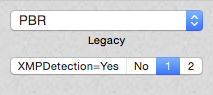Yeeees! That really looks like 3-channel setup, and that is exactly was I am expecting to get.
Did you have to set your memory manually in config?
If yes, which setting did you use?
I didn't do anything actually.. Just had XMPDetection set to 1, see pic. It's also enabled in BIOS of course.
Here are the parts of bdmesg related to memory
...
2:315 0:002 Total Memory Slots Count = 6
2:315 0:000 Type 17 Index = 0
2:315 0:000 SmbiosTable.Type17->Speed = 400MHz
2:315 0:000 SmbiosTable.Type17->Size = 2048MB
2:315 0:000 SmbiosTable.Type17->Bank/Device = Bank0/1 A0
2:315 0:000 Type 17 Index = 1
2:315 0:000 SmbiosTable.Type17->Speed = 400MHz
2:315 0:000 SmbiosTable.Type17->Size = 2048MB
2:315 0:000 SmbiosTable.Type17->Bank/Device = Bank2/3 A1
2:315 0:000 Type 17 Index = 2
2:315 0:000 SmbiosTable.Type17->Speed = 400MHz
2:315 0:000 SmbiosTable.Type17->Size = 2048MB
2:315 0:000 SmbiosTable.Type17->Bank/Device = Bank4/5 A2
2:315 0:000 Type 17 Index = 3
2:315 0:000 SmbiosTable.Type17->Speed = 400MHz
2:315 0:000 SmbiosTable.Type17->Size = 2048MB
2:315 0:000 SmbiosTable.Type17->Bank/Device = Bank6/7 A3
2:316 0:000 Type 17 Index = 4
2:316 0:000 SmbiosTable.Type17->Speed = 400MHz
2:316 0:000 SmbiosTable.Type17->Size = 2048MB
2:316 0:000 SmbiosTable.Type17->Bank/Device = Bank8/9 A4
2:316 0:000 Type 17 Index = 5
2:316 0:000 SmbiosTable.Type17->Speed = 400MHz
2:316 0:000 SmbiosTable.Type17->Size = 2048MB
2:316 0:000 SmbiosTable.Type17->Bank/Device = Bank10/11 A5
2:316 0:000 Boot status=0
2:316 0:000 Clover revision: 2999 running on X58A-UD3R
2:316 0:000 ... with board X58A-UD3R
...
3:686 0:011 ScanSPD() start
3:698 0:012 SMBus CmdReg: 0x3
3:710 0:011 Scanning SMBus [8086:3A30], mmio: 0xFBFFB004, ioport: 0x500, hostc: 0x1
3:736 0:026 SPD[0]: Type 11 @0x50
3:756 0:019 Found module with XMP version 0.0XMP Profile1: 10*1/8ns
3:780 0:023 Using XMP Profile1 instead of standard frequency 1600MHz
3:791 0:011 DDR speed 1600MHz
3:803 0:011 Slot: 0 Type 24 2048MB 1600MHz Vendor=G Skill Intl PartNo=F3-12800CL9-2GBNQ SerialNo=0000000000000000
3:841 0:037 SPD[1]: Type 11 @0x51
3:860 0:019 Found module with XMP version 1.2XMP Profile1: 10*1/8ns
3:884 0:023 Using XMP Profile1 instead of standard frequency 1600MHz
3:895 0:011 DDR speed 1600MHz
3:907 0:011 Slot: 1 Type 24 2048MB 1600MHz Vendor=G Skill Intl PartNo=F3-12800CL9-2GBNQ SerialNo=0000000000000000
3:934 0:026 SPD[2]: Type 11 @0x52
3:954 0:019 Found module with XMP version 0.0XMP Profile1: 10*1/8ns
3:988 0:033 Using XMP Profile1 instead of standard frequency 1600MHz
3:999 0:011 DDR speed 1600MHz
4:011 0:011 Slot: 2 Type 24 2048MB 1600MHz Vendor=G Skill Intl PartNo=F3-12800CL9-2GBNQ SerialNo=0000000000000000
4:038 0:026 SPD[3]: Type 11 @0x53
4:058 0:019 Found module with XMP version 1.2XMP Profile1: 10*1/8ns
4:081 0:023 Using XMP Profile1 instead of standard frequency 1600MHz
4:093 0:011 DDR speed 1600MHz
4:104 0:011 Slot: 3 Type 24 2048MB 1600MHz Vendor=G Skill Intl PartNo=F3-12800CL9-2GBNQ SerialNo=0000000000000000
4:142 0:037 SPD[4]: Type 11 @0x54
4:162 0:019 Found module with XMP version 0.0XMP Profile1: 10*1/8ns
4:185 0:023 Using XMP Profile1 instead of standard frequency 1600MHz
4:197 0:011 DDR speed 1600MHz
4:208 0:011 Slot: 4 Type 24 2048MB 1600MHz Vendor=G Skill Intl PartNo=F3-12800CL9-2GBNQ SerialNo=0000000000000000
4:235 0:026 SPD[5]: Type 11 @0x55
4:255 0:019 Found module with XMP version 1.2XMP Profile1: 10*1/8ns
4:289 0:033 Using XMP Profile1 instead of standard frequency 1600MHz
4:301 0:011 DDR speed 1600MHz
4:312 0:011 Slot: 5 Type 24 2048MB 1600MHz Vendor=G Skill Intl PartNo=F3-12800CL9-2GBNQ SerialNo=0000000000000000
4:438 0:125 ScanSPD() end
...
6:962 0:307 SMBIOS Type 17 Index = 0 => 0 0:
6:974 0:011 BANK0 DIMM0 1600MHz 2048MB
6:996 0:022 mTotalSystemMemory = 2048
7:008 0:011 SMBIOS Type 17 Index = 1 => 2 2:
7:020 0:011 BANK1 DIMM0 1600MHz 2048MB
7:032 0:011 mTotalSystemMemory = 4096
7:043 0:011 SMBIOS Type 17 Index = 2 => 4 4:
7:055 0:011 BANK2 DIMM0 1600MHz 2048MB
7:067 0:011 mTotalSystemMemory = 6144
7:079 0:011 SMBIOS Type 17 Index = 3 => 1 1:
7:090 0:011 BANK0 DIMM1 1600MHz 2048MB
7:102 0:011 mTotalSystemMemory = 8192
7:114 0:011 SMBIOS Type 17 Index = 4 => 3 3:
7:126 0:011 BANK1 DIMM1 1600MHz 2048MB
7:148 0:022 mTotalSystemMemory = 10240
7:160 0:011 SMBIOS Type 17 Index = 5 => 5 5:
7:172 0:011 BANK2 DIMM1 1600MHz 2048MB
7:184 0:011 mTotalSystemMemory = 12288
7:196 0:011 NumberOfMemoryDevices = 6