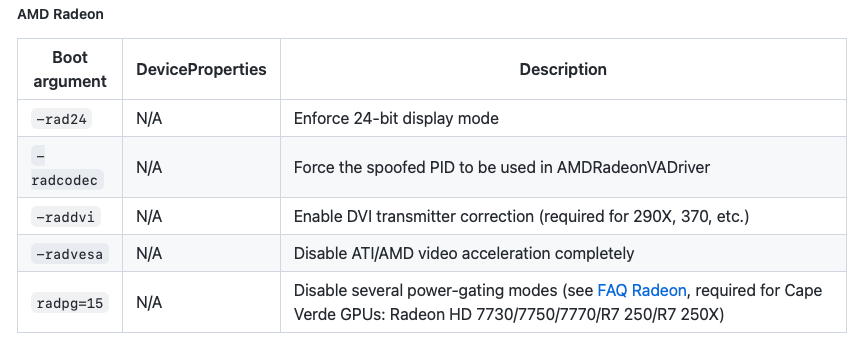- Joined
- Oct 2, 2019
- Messages
- 17
- Motherboard
- ASUS B660 PLUS D4
- CPU
- i5-12400F
- Graphics
- R9 Fury
- Mac
- Mobile Phone
Hi guys, second post that I'm making, no one seem capable of helping me with this.
I have an R9 Fury, I'm on Monterey, latest OpenCore release. i5-12400F.
Everything works really good execept for HW acceleration.
What should I do? Thank you for your patience.

I have an R9 Fury, I'm on Monterey, latest OpenCore release. i5-12400F.
Everything works really good execept for HW acceleration.
What should I do? Thank you for your patience.
Attachments
Last edited: