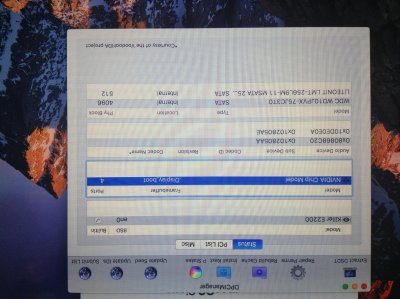- Joined
- Sep 26, 2016
- Messages
- 85
- Motherboard
- ASUS ROG STRIX Z370-E Gaming
- CPU
- i7-8700k @ 5 GHz OC
- Graphics
- RX580
- Mobile Phone
WiFi & Bluetooth : BCM4352
Sound : Realtek RLC3661 with dolby support on windows.
HDMI In/Out : Nvidia High definition Audio Video
If you can help me with turning of alienfx also that could be really great.
Sleep is also not working and brightness is also not working.
No sound and mic
I don't know how to control It with my keyboard (VoodooPS2Controller.kext)
Sound : Realtek RLC3661 with dolby support on windows.
HDMI In/Out : Nvidia High definition Audio Video
If you can help me with turning of alienfx also that could be really great.
Sleep is also not working and brightness is also not working.
No sound and mic
I don't know how to control It with my keyboard (VoodooPS2Controller.kext)