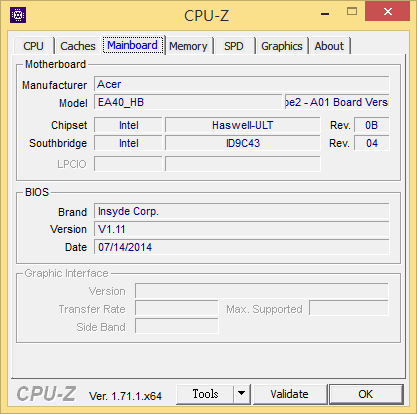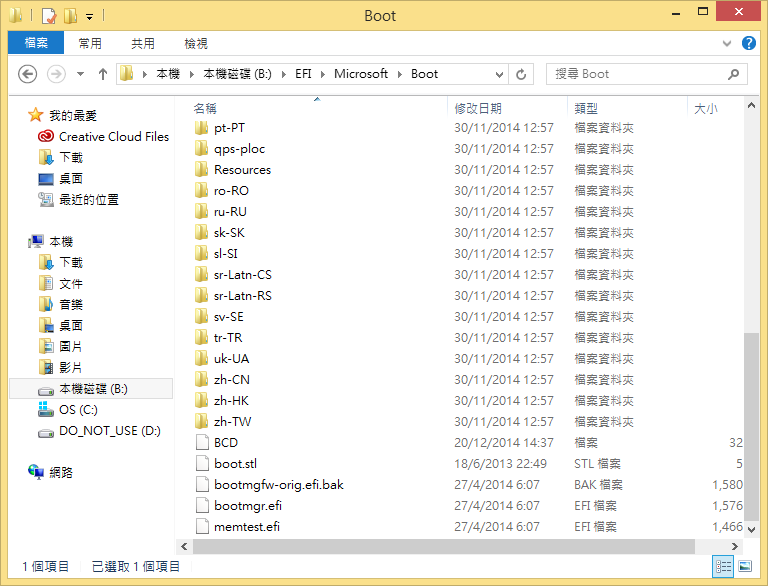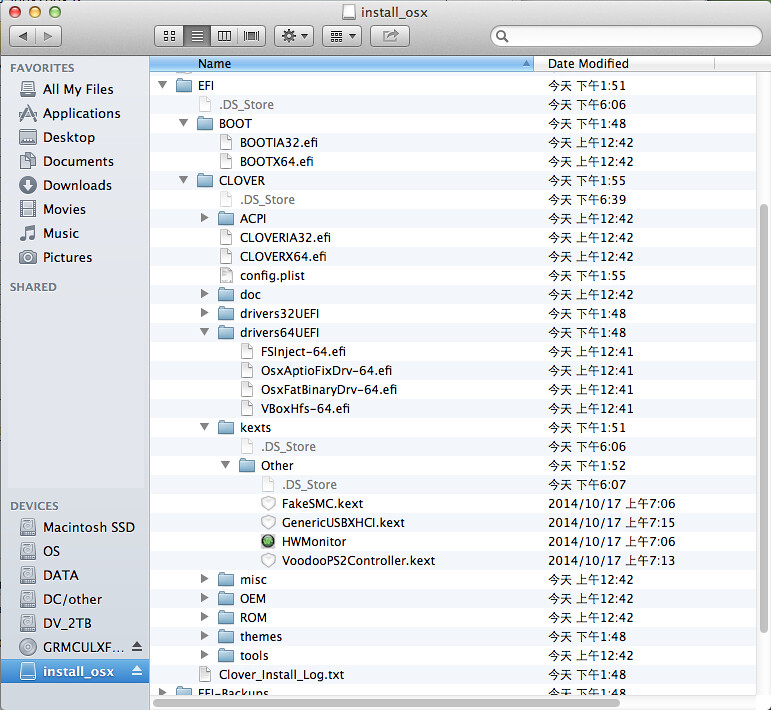- Joined
- Jul 28, 2012
- Messages
- 174
- Motherboard
- Laptop LG N450
- CPU
- i5-3210M
- Graphics
- HD 4000 1366X768 / 7650M
[GUIDE] Booting the OS X installer on LAPTOPS with Clover UEFI
I just find this on post#1, but i had already installed yosemite and tried to install your personally clover to my EFI partition. I followed all clovergrowerpro instructions(using terminal), and it was installed on my yosemite partition, not the EFI. So, if i have to install the clover from source forge.net, what is the proposal to have the clovergrowedpro folder on my disk1 partition? The clover loads what is in the EFI partition, or am i wrong? Tks
Overview
Installing Clover UEFI to USB
Download the Clover installer. Current builds are availabe on sourceforge: http://sourceforge.net/projects/cloverefiboot/
Personally, I build my own Clover using CloverGrowerPro: https://github.com/JrCs/CloverGrowerPro
After obtaining the Clover installer, first task is to install to the USB "CLOVER EFI" partition:
Run the Clover Installer package:
- select the target of the install to "CLOVER EFI" using "Change Install Location"
- select "Customize" (the default is a legacy install -- we need to change it)
- check "Install for UEFI booting only", "Install Clover in the ESP" will automatically select
- check "Bluemac" from Themes (the config.plist files I provide use this theme)
- check "OsxAptioFixDrv-64" from Drivers64UEFI
Notes on HDD install:
- if you were installing to your HDD, you might want "EmuVariableUefi-64.efi", but it would depend on whether native NVRAM works for you
- if you were installing to your HDD, you would want "Install RC scripts on target volume" and/or "Install all RC scripts on all other boot volumes", but not for USB
- if you were installing to your HDD, you could select "Install Clover Preference Pane"
- there are aslo some "Optional RC Scripts" you might want to read about
I just find this on post#1, but i had already installed yosemite and tried to install your personally clover to my EFI partition. I followed all clovergrowerpro instructions(using terminal), and it was installed on my yosemite partition, not the EFI. So, if i have to install the clover from source forge.net, what is the proposal to have the clovergrowedpro folder on my disk1 partition? The clover loads what is in the EFI partition, or am i wrong? Tks