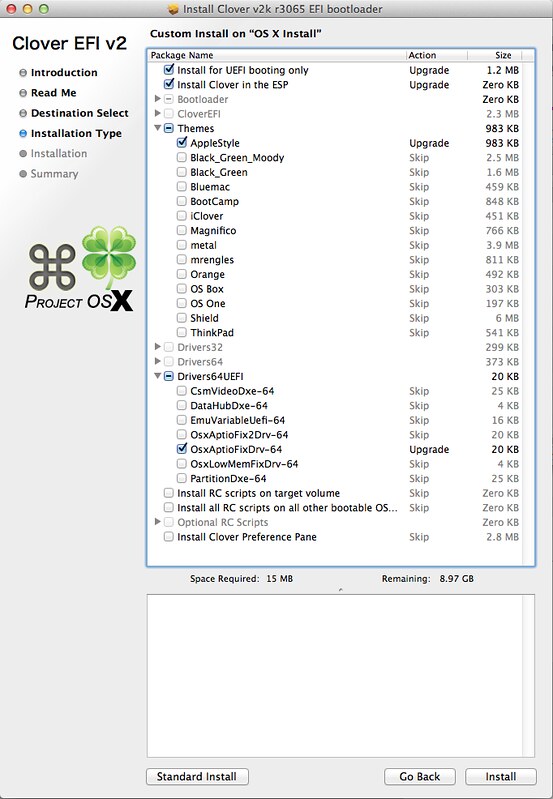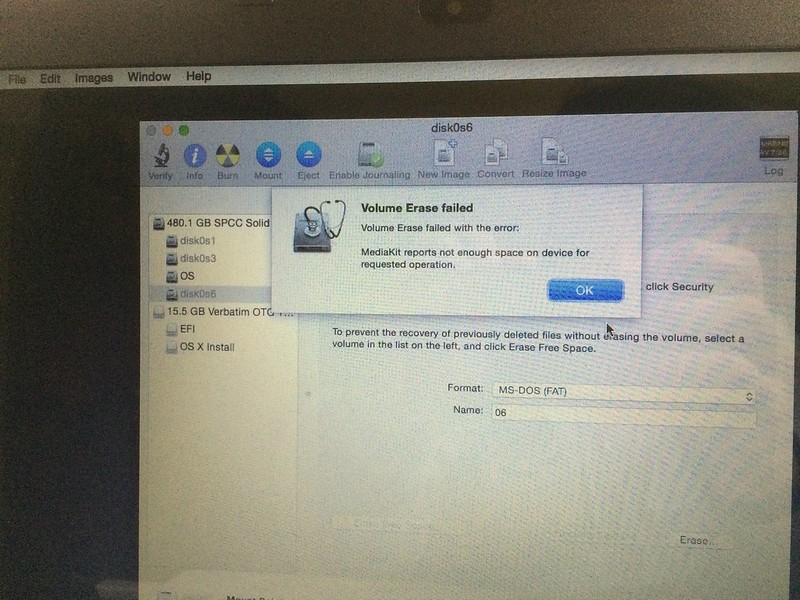- Joined
- Jan 18, 2011
- Messages
- 47
- Motherboard
- Acer Aspire E 14 E5-471G-68K6 + clover
- CPU
- Intel Core i5-4210U
- Graphics
- HD4400+840M 2GB + 1366x768x32
- Mac
- Classic Mac
- Mobile Phone
[GUIDE] Booting the OS X installer on LAPTOPS with Clover UEFI
The earlier screen shots was captured in EFI partition of my original windows 8 on my laptop, and the after one was captured in the installer of Yosemite.
Is it my clover installed wrong?
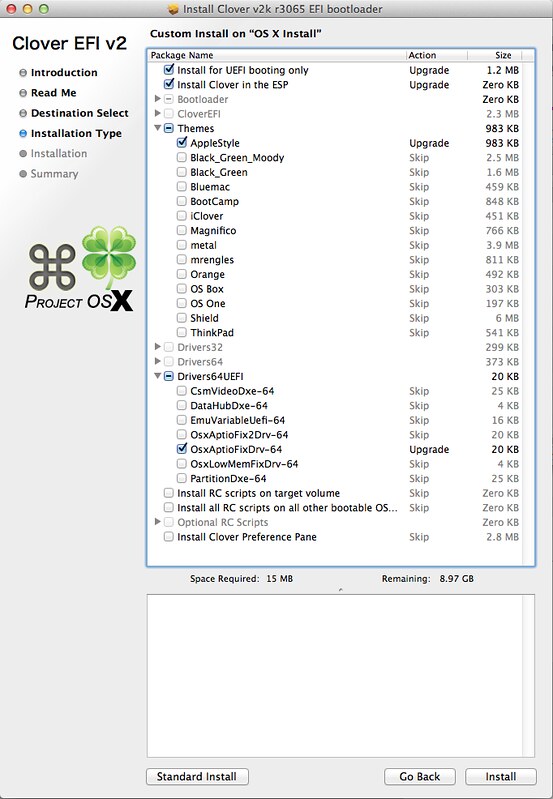
/EFI/BOOT/BOOTX64.efi is incorrect. It should be the same content as /EFI/CLOVER/CLOVERX64.efi.
You are missing HFSPlus.efi.
HwMonitor is not a kext.
Weird that the EFI/Microsoft folder is gone, yet you showed it in earlier screen shots...
The earlier screen shots was captured in EFI partition of my original windows 8 on my laptop, and the after one was captured in the installer of Yosemite.
Is it my clover installed wrong?