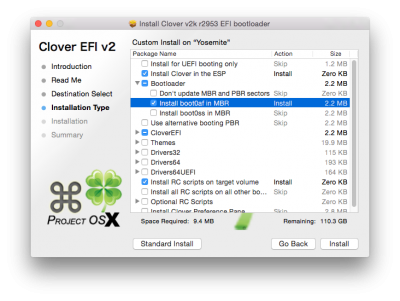Damx, do you care to share your Clover settings and what kexts you added to 10.10? I didn't get the sound on Clover...
Of course.
As I mentioned my system was already running Yosemite with Chimera, I only changed the bootloader to Clover. In my case it was too easy - I did not create bootable USB and skipped all these steps as I had a fully working system.
Since I did not install any audio at this time, I guess the sound is using the drivers from my old Multibeast installation (use ver. 6.5.0 and
not 7.0 with nothing but Audio).
What I did exactly:
1. Download Clover ver 2976 and installed it to my HDD with Legacy settings posted in Step 4 of the guide (
How To Install OS X Yosemite Using Clover):
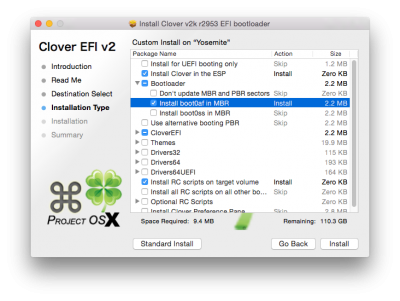
2. Download two kexts - also from the guide:
FakeSMC.kext
RealtekRTL81xx.kext
and place them to /EFI/EFI/Clover/kexts/10.10/
(have to mount EFI partition first to be able to see it)
3. I use
DSDT and place it to /EFI/EFI/Clover/ACPI/patched/
(you have to select one which corresponds to your rev.# and BIOS version)
4. Download
config.plist-GE=Yes-NVIDIA.zip and move it to /EFI/EFI/Clover/
5. Download Clover Configurator and used it to edit my downloaded config.plist as described in Post
#2 of the guide (this step only needed for iMessage issues).
6. Remove (or rename) /Extra/ folder
7. Restart the computer and that's it!
Hope it helps. I agree with Neil who has recommended the similar method to have Yosemite installed with Unibeast and then apply Clover installation over it.