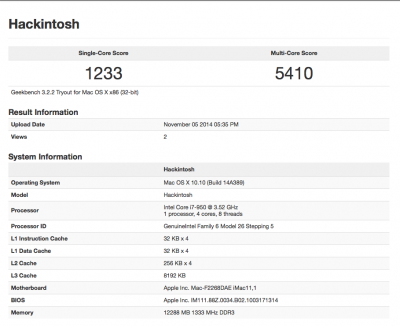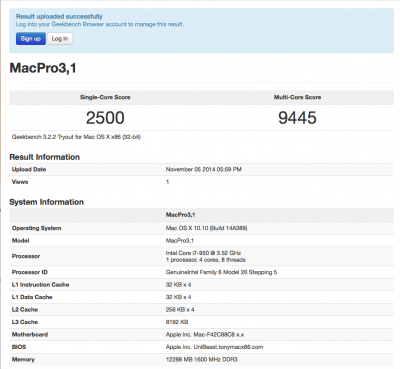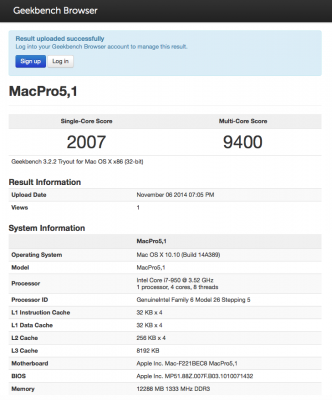ysko I would advise installing Yosemite using a UniBeast generated USB installer (see Tony's guide for this).
To get to the installer I used "PCIRootUID=1 npci=0x2000 GraphicsEnabler=Yes IGPEnabler=No" so use whatever works for your system.
Only have the target HDD in the system during installation and configuration of Yosemite and Clover.
Upon completion of the install, use the UniBeast USB to boot into Yosemite and walk through the account set screens. At this point eject your UniBeast USB key. Have the Clover installer along with copies of the kexts needed and the appropriate config.plist (again see Tony's Clover guide) on another USB and copy to the desktop.
Follow Tony's instruction to reformat the EFI partition before running the Clover installer app.
NOTE: MY experience is with version Clover_v2k_r2976. I noted that you are using a older version which may or may not have an impact. Also from your list of Clover selections, I also selected the "install RC scripts on the target volume".
In my case I had Yosemite booting using Clover with network working but no sound.
I tried a good number of things to get the audio to work and failed. I ended up going back to my Mavericks 10.9.5 installation and getting copies of AppleHDA.kext and HDAEnabler1.kext and used KextWizard to install in the Clover booted Yosemite.
And that is as far as I went as this is a lab machine and only used for experiments.
Good Modding,
neil