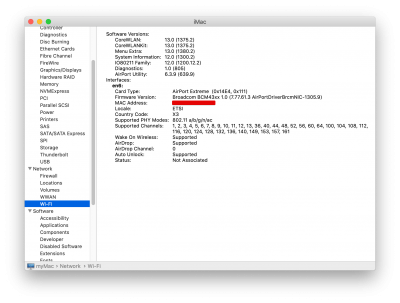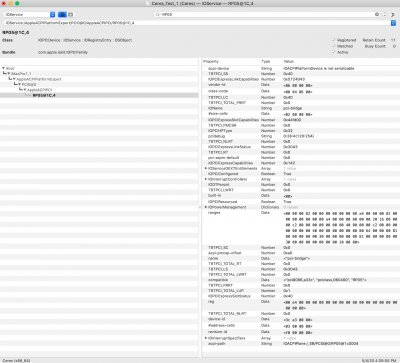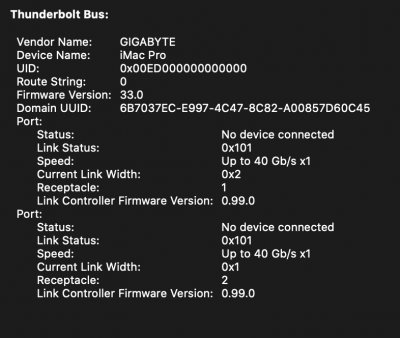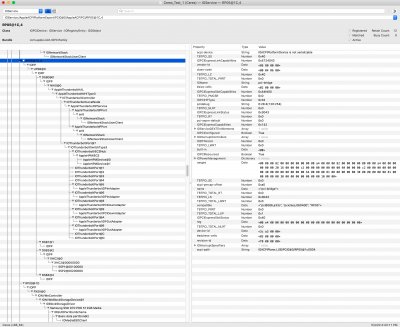- Joined
- Feb 18, 2018
- Messages
- 786
- Motherboard
- Gigabyte TRX40 Aorus Xtreme
- CPU
- Ryzen 3970X
- Graphics
- RX 6900 XT
- Mac
- Classic Mac
- Mobile Phone
I've only seen the kernel cache issue with Catalina when trying to install the Supplemental Update. 10.15.4 has been working well for me. I've attached screenshots of the result ofkextstat | grep -v applebefore and after runningsudo touch /Library/Extensionsand then restarting.
I see you have SMCBatteryManager kext loaded but you are not using a laptop, so you should get rid of that. I'd also get rid of SMCLightSensor. Try the update again with those 2 kexts deleted.