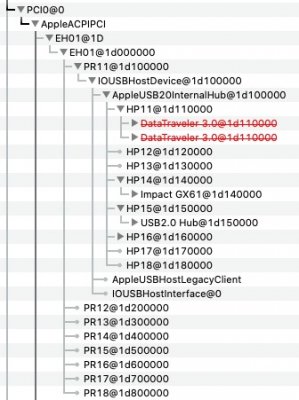UtterDisbelief
Moderator
- Joined
- Feb 13, 2012
- Messages
- 9,640
- Motherboard
- Gigabyte B760 Gaming X AX
- CPU
- i5-14600K
- Graphics
- RX 560
- Mac
- Classic Mac
- Mobile Phone
So to clarify (in theory) if you have EH01 and EHO2 controllers you could have 15 ports for each giving a total of 30?
That's correct in theory but may not work in reality. As for my H97 chip, I have XHC, EH01 and EH02, I couldn't use my SS ports in USB3.0 speed without making port config. Tip for this chip, leave hubs from EH01 and EH02 (PR01 and PR11 only. PR21 shown as hub too but it's not, you can delete it) delete all other PR ports.
The limits are per controller, so every slot you plug a controller into would give you 15 more ports...
In theory
Hi all.
That's what it looks like - on paper. The reality is different.
You can argue - and many have done - that a pre-Skylake chipset like the Z97 has three controllers XHC, EH01 and EH02, for a potential total of 45-ports, using this logic. However, as @Archangeliques points out, what tends to happen is PR01 and PR02 (or PR11, or PR21) are seen to have 'hubs' hanging off them with the other 8x and 6x ports (the numbers vary). macOS only sees hub ports, the 'parents' not the 'children', making just 2x ports. Even if the EHCI ports could be included in the limit, you would only reach 30-ports because the older system shares the total over the two controllers, usually 8 and 6, or 7 and 5, or 6 and 4, depending on chipset type. (The second 'hub' often counts as a port. Don't know why).
What is more, third-party controllers like ASMedia and Renesas and NEC and CalDigital etc., can indeed be used on PCI-e cards in MacPros but they are not directly controlled. They are not Intel and so they do not count in the nominal 15. You can have 50-ports on PCI-e cards and within the limitations of power to PCI-e and the number of lanes, all ports could work, but would need bespoke drivers to be properly controlled.
Last edited: