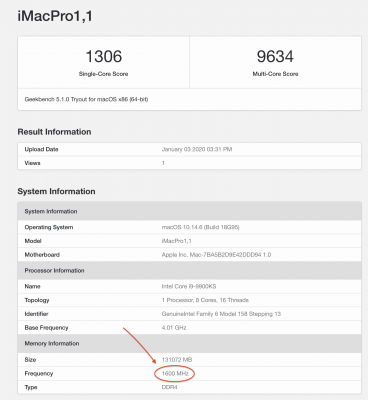@CaseySJ So the unthinkable happened last night after multiple clone scripts have run successful I ran a clone last night and sure enough it wiped all my drives connected to the computer including 2 separate clones and external hard drive.
It’s my fault I was still using v3 it had not given me any issues.
I will mention tho On the positive note I was able to reinstall Catalina 10.15.2 without any issues first attempt again on to NVMe in M2P directly. Lol positive side haha
Bad news is it wiped the main boot drive, my clone backup, and my clone test drive along with 4tb external Plex media drive completely gone... what I don’t understand is how it even had access to do so...
Luckily... there was nothing that isn’t replaceable just more an annoyance to have to rebuild. I would say I feel like home folder on separate drive would be good in this situation but if the script erased everything connected to the computer I’m sure it would have wiped that as well. I think the only thing to avoid something like this would be a time machine backup.