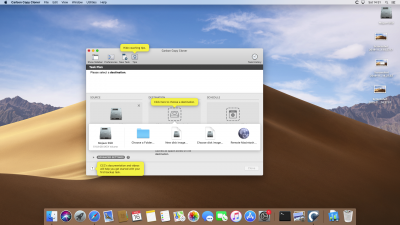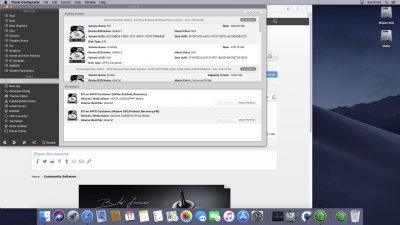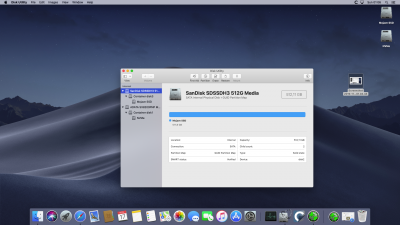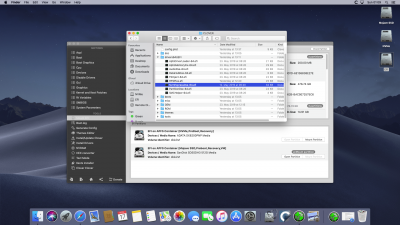trs96
Moderator
- Joined
- Jul 30, 2012
- Messages
- 25,548
- Motherboard
- Gigabyte B460M Aorus Pro
- CPU
- i5-10500
- Graphics
- RX 570
- Mac
- Mobile Phone
Not yet. The next step is to see what happens with Catalina and the new OpenCore bootloader. OC is not fully mature (out of beta) and Catalina isn't bug free yet. I've not adopted either one on my 9020. If you have to have wake from sleep working now get a Kepler based Nvidia card to use short term. Hold on to your 580 and it will eventually wake the monitor from sleep. Just not with the current state of things using Mojave and Clover.or a problem waking up
Has the RX 580 been solved yet?
Last edited: