CaseySJ
Moderator
- Joined
- Nov 11, 2018
- Messages
- 22,208
- Motherboard
- Asus ProArt Z690-Creator
- CPU
- i7-12700K
- Graphics
- RX 6800 XT
- Mac
- Classic Mac
- Mobile Phone
@billybuck092, awesome -- thank you for sharing your experience!
Glad to hear it! So no need to fuss with a TB3 connection??...Im super happy with my new monitor!!
Everything is super crisp and sharp! Today I worked at Photoshop and fcpx and the experience with this monitor was amazing!!
Not really I think. But I will try it out just to share my results with other ppl who are interested for 5k monitors over tb connection.Glad to hear it! So no need to fuss with a TB3 connection??
Because DisplayPort 1.2 supports 4K at 60Hz, most 4K monitors are DP 1.2 (even if they have a USB-C video input [not Thunderbolt]). When we step up to 5K and 8K monitors we need DP 1.4. The Alpine Ridge Thunderbolt controller does not support DP 1.4. But Titan Ridge on the Designare fully supports DP 1.4.
Apple, however, plays a trick with 5K monitors by sending two DP 1.2 streams to the monitor at the same time.
@CODYQX4
@bielxxx
You guys have tremendously helped me in getting the 128GB of RAM working. However, running MemTest I ran into some problems ... these are the results:
Memtest version 4.22 (64-bit)
Copyright (C) 2004 Charles Cazabon
Copyright (C) 2004-2008 Tony Scaminaci (Macintosh port)
Licensed under the GNU General Public License version 2 only
Mac OS X 10.14.6 (18G103) running in multiuser mode
Memory Page Size: 4096
System has 16 Intel core(s) with SSE
Requested memory: 117683MB (123400192000 bytes)
Available memory: 117683MB (123400192000 bytes)
Allocated memory: 117683MB (123400192000 bytes) at local address 0x000000010c7cf000
Attempting memory lock... locked successfully
Partitioning memory into 2 comparison buffers...
Buffer A: 58841MB (61700096000 bytes) starts at local address 0x000000010c7cf000
Buffer B: 58841MB (61700096000 bytes) starts at local address 0x0000000f6a19b000
Running 2 test sequences... (CTRL-C to quit)
Test sequence 1 of 2:
Running tests on full 117683MB region...
Stuck Address : ok
Linear PRN : testing 2 of 16
FAILURE! Data mismatch at local address 0x00000013b122b000
Expected Data: 0xd504e4667409d5ae, Actual Data: 0xd504e4667409d5b2
Running comparison tests using 58841MB buffers...
Random Value : ok
Compare XOR : ok
Compare SUB : ok
Compare MUL : ok
Compare DIV : ok
Compare OR : ok
Compare AND : ok
Sequential Increment: ok
Solid Bits : testing 14 of 64
FAILURE! Data mismatch at local BUFA address 0x000000055385f000, BUFB address 0x00000013b122b000
BUFA Data: 0x0000000000000000, BUFB Data: 0x0000000000000005
Block Sequential : testing 3 of 256
FAILURE! Data mismatch at local BUFA address 0x000000055385f000, BUFB address 0x00000013b122b000
BUFA Data: 0x0202020202020202, BUFB Data: 0x0202020202020208
Checkerboard : testing 2 of 64
FAILURE! Data mismatch at local BUFA address 0x000000055385f000, BUFB address 0x00000013b122b000
BUFA Data: 0xaaaaaaaaaaaaaaaa, BUFB Data: 0xaaaaaaaaaaaaaab1
Bit Spread : testing 17 of 128
FAILURE! Data mismatch at local BUFA address 0x000000055385f000, BUFB address 0x00000013b122b000
BUFA Data: 0x0000000000050000, BUFB Data: 0x0000000000050002
Bit Flip : testing 7 of 512
FAILURE! Data mismatch at local BUFA address 0x000000055385f000, BUFB address 0x00000013b122b000
BUFA Data: 0xfffffffffffffffe, BUFB Data: 0xffffffff00000010
Walking Ones : testing 2 of 128
FAILURE! Data mismatch at local BUFA address 0x000000055385f000, BUFB address 0x00000013b122b000
BUFA Data: 0xfffffffffffffffd, BUFB Data: 0xffffffffffffffff
Walking Zeroes : testing 8 of 128
FAILURE! Data mismatch at local BUFA address 0x000000055385f000, BUFB address 0x00000013b122b000
BUFA Data: 0x0000000000000080, BUFB Data: 0x0000000000000087
Test sequence 2 of 2:
Running tests on full 117683MB region...
Stuck Address : testing 1 of 16
FAILURE! Data mismatch at local address 0x00000013b122b000
Actual Data: 0x00000013b122b005
Linear PRN : testing 1 of 16
FAILURE! Data mismatch at local address 0x00000013b122b000
Expected Data: 0x626b399ebae87bd0, Actual Data: 0x626b399ebae87bd1
Running comparison tests using 58841MB buffers...
Random Value :
FAILURE! Data mismatch at local BUFA address 0x000000055385f000, BUFB address 0x00000013b122b000
BUFA Data: 0x6fa77fc177cda0e5, BUFB Data: 0x6fa77fc177cda0e7
Compare XOR :
FAILURE! Data mismatch at local BUFA address 0x000000055385f000, BUFB address 0x00000013b122b000
BUFA Data: 0x207aea51c832b842, BUFB Data: 0x207aea51c832b840
Compare SUB :
FAILURE! Data mismatch at local BUFA address 0x000000055385f000, BUFB address 0x00000013b122b000
BUFA Data: 0xc97eea60c83cb6fc, BUFB Data: 0xc97eea60c83cb6fb
Compare MUL :
FAILURE! Data mismatch at local BUFA address 0x000000055385f000, BUFB address 0x00000013b122b000
BUFA Data: 0x66b7058da4d3e0c0, BUFB Data: 0x66b7efd6d5666cf0
Compare DIV :
FAILURE! Data mismatch at local BUFA address 0x000000055385f000, BUFB address 0x00000013b122b000
BUFA Data: 0x0000000000000000, BUFB Data: 0x0000000000000007
Compare OR : ok
Compare AND : ok
Sequential Increment: ok
Solid Bits : testing 2 of 64
FAILURE! Data mismatch at local BUFA address 0x000000055385f000, BUFB address 0x00000013b122b000
BUFA Data: 0x0000000000000000, BUFB Data: 0x0000000000000003
Block Sequential : testing 2 of 256
FAILURE! Data mismatch at local BUFA address 0x000000055385f000, BUFB address 0x00000013b122b000
BUFA Data: 0x0101010101010101, BUFB Data: 0x0101010101010102
Checkerboard : testing 2 of 64
FAILURE! Data mismatch at local BUFA address 0x000000055385f000, BUFB address 0x00000013b122b000
BUFA Data: 0xaaaaaaaaaaaaaaaa, BUFB Data: 0xaaaaaaaaaaaaaab1
Bit Spread : testing 1 of 128
FAILURE! Data mismatch at local BUFA address 0x000000055385f000, BUFB address 0x00000013b122b000
BUFA Data: 0x0000000000000005, BUFB Data: 0x000000000000000a
Bit Flip : testing 2 of 512
FAILURE! Data mismatch at local BUFA address 0x000000055385f000, BUFB address 0x00000013b122b000
BUFA Data: 0x0000000000000001, BUFB Data: 0x000000000000000f
Walking Ones : testing 3 of 128
FAILURE! Data mismatch at local BUFA address 0x000000055385f000, BUFB address 0x00000013b122b000
BUFA Data: 0xfffffffffffffffb, BUFB Data: 0xfffffffffffffffc
Walking Zeroes : testing 6 of 128
FAILURE! Data mismatch at local BUFA address 0x000000055385f000, BUFB address 0x00000013b122b000
BUFA Data: 0x0000000000000020, BUFB Data: 0x0000000000000021
*** Address Test Failed *** One or more DIMM address lines are non-functional.
Execution time: 1993 seconds.
This is what my configuration on Clover looks like (it goes on with Slot 6 and 7, as I have full 128GB of memory installed):
View attachment 428410
To be sure: this is the Memtest I ran (as recommended in the trouble shooting guide):
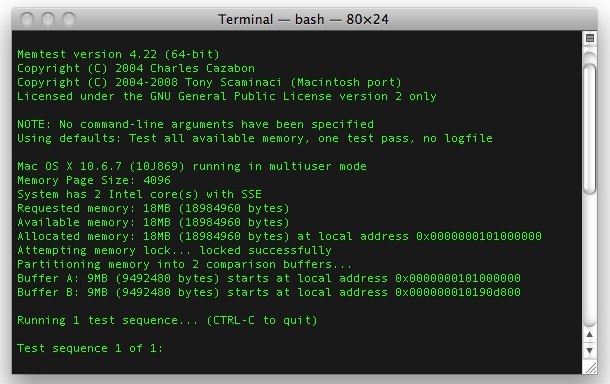
MemTest for Mac OS X Tests your RAM
If you have recently upgraded your Mac RAM, or if you are experiencing strange system crashes, it’s a good idea to test your memory modules integrity using a free tool called memtest. Essenti…osxdaily.com
I don't think the RAM is not working hardware wise, as I also did a full memory test running windows and no mistakes were showing up. Could these mistakes be just due to the wrong attribution of 8 slots vs the actual 4 slots? Did you also do that Memtest? What were the results?
I searched a lot about this monitor and It's actually the first time I hear about this issue. Time will tell though. I will keep you updated.@CaseySJ - Ahhh! I think I understand now. Thank you for all the clarification!
@skroutz999 - did you buy an LG 34Wk95U? I absolutely love that monitor, but I've read that many people had image retention (maybe burn-in) due to the "nano" part of the nano IPS technology. I'm curious what your experience will be over the next few weeks. If you can, keep us updated on how you like it!
Thanks for checking it out! If you look two post further, I have found out that there was not Memtest problem showing up on my backup. So, probably FakeSMC replacement with VirtualSMC or some of the other modifications of "going the extra mile" has caused it.I just ran a test in single user mode which has been on my todo list for awhile. I ran memtest all 1 for one round of testing.
It took almost 5 hours to complete but I did not get any errors at any point.
