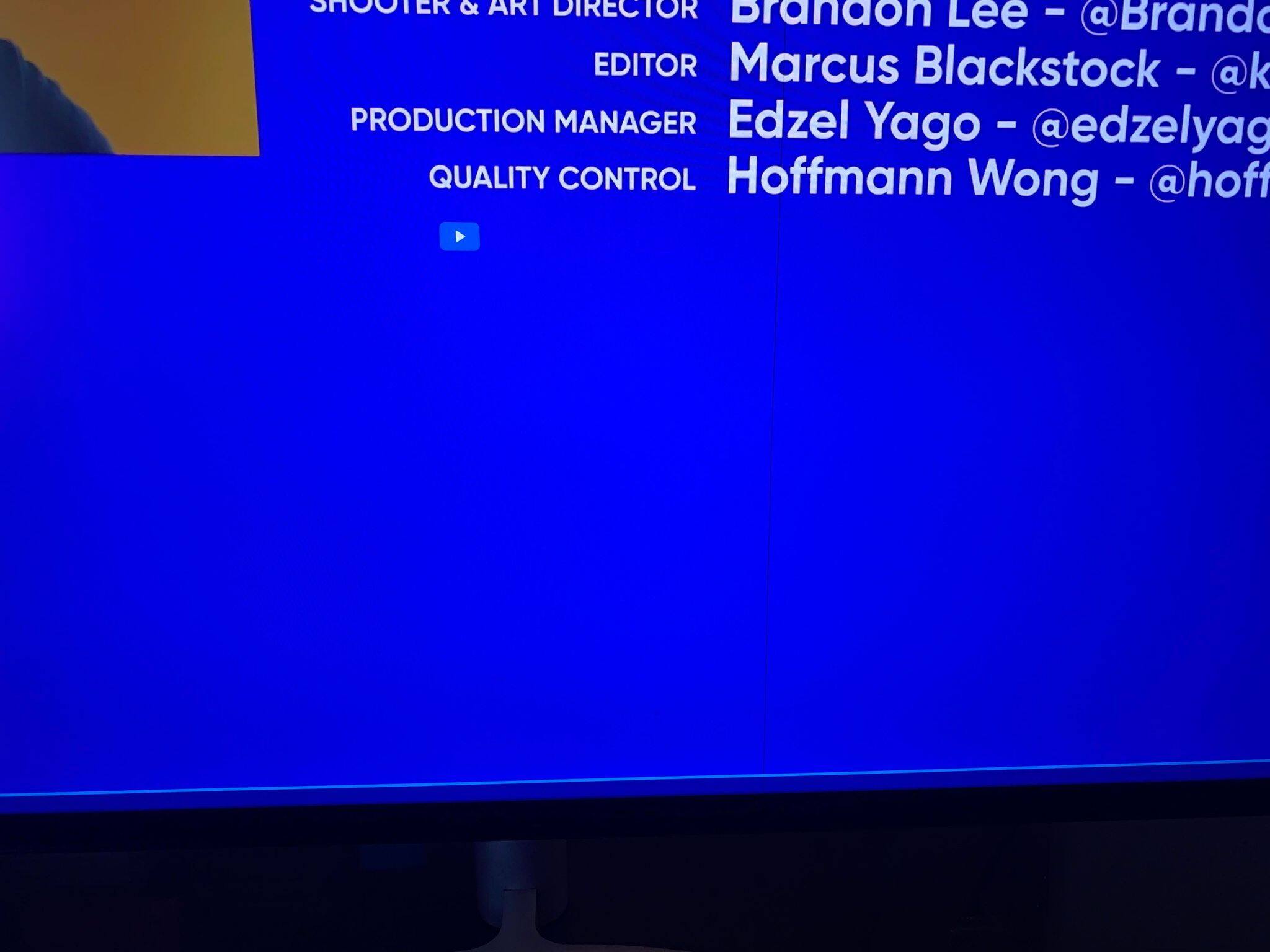the experimentation and troubleshooting to get the seagate TB1 HD dock to work with the Alpine Ridge AIC has been a long process.
netting it out (realizing this is a sample size of 1): it appears that the AIC and TB dock needs to be set up in windows. I downloaded the driver and firmware updater for the AR from gigabyte's website. I ran the driver, then the firmware updater. it took a couple of iterations to get windows 10 to recognize the dock. when I clicked on the "up carat" symbol at the right of the win 10 dock and then clicked on the "remove device" icon, the AR is called "base system device". when the FW update kicked in, there also appears a thunderbolt icon which when clicked on showed that the TB dock was present.
then I did a restart into Mojave. the HD that was mounted in the dock appeared on the sidebar in a finder window, and was able to access the files on the drive. I did a restart and the HD reappeared. then I tried a shutdown and cold startup. sometimes the HD was there, sometimes not. I went back to win 10 and reran the FW tool, which then seems to have created a persistent reattachment.
so I don't know if this less-than-perfect situation is due to the old TB1 hardware, or a fault with the (open-box) AIC. since I have no urgent need for TB beyond this experiment, I will likely return it to amazon and re-order one when I have a real need for it.
just for fun I've attached the IOReg output with everything working, plus the virgin DSDT and SSDT's obtained by a clover F4.
update: after writing the above, I shut the computer down and plugged in the TB HD dock that I had unplugged a couple of days ago. I booted back to Mojave, and the HD wasn't recognized. I restarted into win 10. the AR device showed up as "base system device" in settings--devices, but the HD wasn't recognized. so I re-ran the firmware updater, restarted into win 10, and then the HD in the TB dock was recognized. restarted into Mojave and the HD appeared in the finder sidebar.
so it appears that the FW update isn't persisting. seems to point to a faulty AR card.