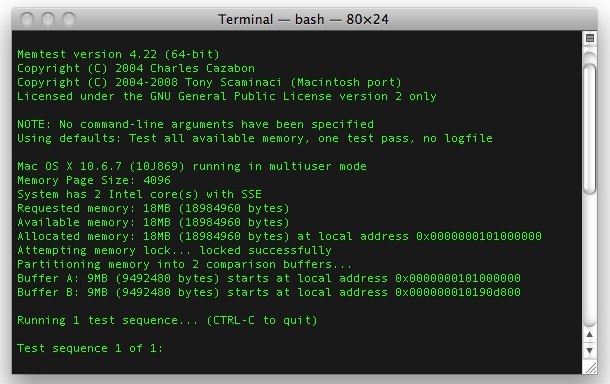I hate to ask a bunch of bonehead questions, or ask something that's been explained in more detail in other posts. However, I've done a bunch of reading and am still trying to figure out...
What's the "best" way to connect a new (but hereto unpurchased) 4K to monitor to my setup (Designaire Z390 + RX 580 + Fractial Design R6 USB-C)?
@CaseySJ - if I read everything correctly, your Designo has inputs for DisplayPort, HDMI and a (DisplayPort over?) USB-type C connector. Are you using straight DisplayPort out of the RX 580 to your monitor?
Another question - if HS08/HS09 are disabled, and the type C connectors on the back are controlled by Thunderbolt, does that mean that "DisplayPort over USB-C" doesn't work, or does it work? I see 4K monitors advertised as being "USB-C" and I assume that means "DisplayPort 1.4 over a USB type-c connector", and not "USB 3.1 v2 over a USB type-C connector" or "Thunderbolt 3 over a USB type C connector" (unless the monitor is specifically labeled Thunderbolt, of course.)
Since I have the Fractial Design R6 USB-C case, where the type C connector on the front panel is wired up as SS01, that physical type C connector on the front panel only supports "USB 3.1 v2" - and not DisplayPort or Thunderbolt over USB type C, correct?
Besides figuring out all the port options, I'm also thinking that...
1) I don't need 5K, but do use Final Cut Pro and would like to take full advantage of any hardware-based acceleration. (I think that happens in pretty much every case, since I'm set up as "headless".)
2) It's unlikely, but theoretically possible that I might boot into Windows and play a game or two from time to time. Having some connection methodology that supports AMD's FreeSync would be neat-o.
I know everyone's requirements are unique, and no one configuration best suits everyone - but before I buy anything, I thought I'd humbly request some opinions. Thanks in advance!