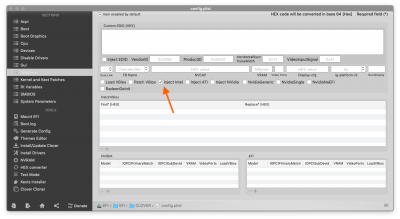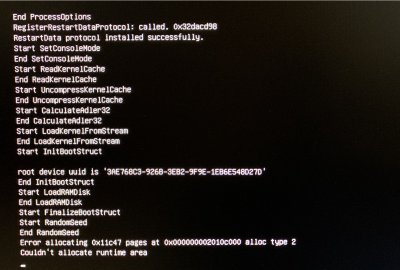CaseySJ
Moderator
- Joined
- Nov 11, 2018
- Messages
- 22,220
- Motherboard
- Asus ProArt Z690-Creator
- CPU
- i7-12700K
- Graphics
- RX 6800 XT
- Mac
- Classic Mac
- Mobile Phone
@XeasyX,
Please look for those missing SSDTs in “Post-Installation Files.zip” which is attached to the end of the build guide.
Starting with 10.14.5 I do not recommend the use of the RX580 SSDT. This doesn’t mean it must be avoided, but buyer beware...
I see that your USB ports have stopped working. Please check that the USB SSDT and USBInjectAll kext are both installed. If problem persists, we can help you to troubleshoot it.
Please look for those missing SSDTs in “Post-Installation Files.zip” which is attached to the end of the build guide.
Starting with 10.14.5 I do not recommend the use of the RX580 SSDT. This doesn’t mean it must be avoided, but buyer beware...
I see that your USB ports have stopped working. Please check that the USB SSDT and USBInjectAll kext are both installed. If problem persists, we can help you to troubleshoot it.