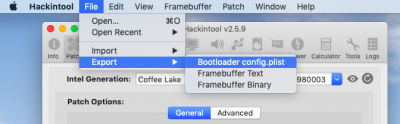- Joined
- Aug 25, 2012
- Messages
- 1,510
- Motherboard
- ASRock Z690 Steel Legend
- CPU
- i7-13700k
- Graphics
- Vega 56
- Mac
- Classic Mac
- Mobile Phone
Argh. My hardware came in today. 2 separate boxes from Amazon. 1 box slightly damaged, but content OK, the other, containing the expensive i9, severely damaged. The plastic hexagon/octagon thing/box cracked, loose plastic debris inside.
Packing is below par, everything quickly stuffed in a weak cardboard box with not enough cardboard/paper filling to keep it in place during transport. I mean, give me a break, this is a 1000 dollars worth of stuff... They should be more careful.
I sincerely hope my CPU still works. It's not sitting tight in the inner cardboard box either. Is this by design?
Packing is below par, everything quickly stuffed in a weak cardboard box with not enough cardboard/paper filling to keep it in place during transport. I mean, give me a break, this is a 1000 dollars worth of stuff... They should be more careful.
I sincerely hope my CPU still works. It's not sitting tight in the inner cardboard box either. Is this by design?