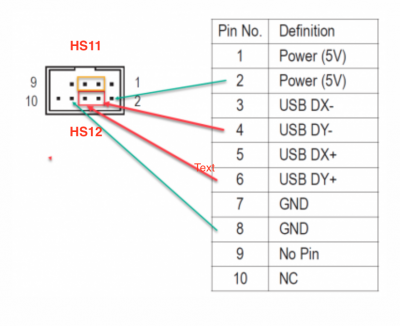Good to see that the problem was in fact the front USB header. To solve your iCloud, Messages, FaceTime, and possibly AppStore problem, try installing EmuVariable as follows:
- Run Clover Configurator.
- Click Mount EFI from the left side of Clover Configurator and mount the Mojave SSD EFI partition.
- Then click Install Drivers from left side of Clover Configurator and choose EmuVariableUefi-64.
- Reboot.
- Login again and FIRST THING: Sign in to iCloud. Don't run Messages or FaceTime or AppStore. Login to iCloud first.
- Then login to everything else...
View attachment 383373
Thanks as usual for the prompt help. But it didn't worked. I think I'm missing something....
Here's what I did:
- Signed out iCloud
- Mounted Efi Mojave partition with clover configurator, (as I always normally do when want to make some changes in clover) (please see picture attached)
- Opened config.plist from efi/clover/
- In Clover configurator on 'Install drivers' I only see 'EFI' and not Mojave or anything else. Only EFI (please see picture attached)
- EmuVariableUefi-64 was already installed. Anyway I uninstalled it, rebooted, installed it again, rebooted again.
- After reboot I can make login on iCloud, but can't login on App store and iMessage...
What I'm missing? I really want to avoid clean install.
Thanks
Edit:
Meanwhile, reading carefully your initial guide, I noticed that I should Uninstall 'EmuVariableUefi-64' instead of installing it. Either way.... it doesn't work.
As curiosity, every-time i do this on my hackintosh, my other apple devices asks me again to insert iCloud password. But I think it should be normal.