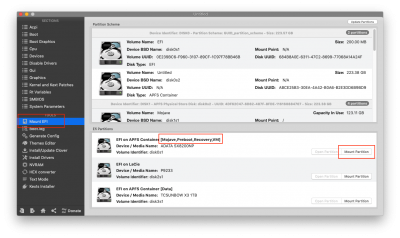CaseySJ
Moderator
- Joined
- Nov 11, 2018
- Messages
- 22,198
- Motherboard
- Asus ProArt Z690-Creator
- CPU
- i7-12700K
- Graphics
- RX 6800 XT
- Mac
- Classic Mac
- Mobile Phone
Wow -- you actually managed to get Mojave phase 1 and 2 installed on this Extreme motherboard!!Hey @CaseySJ
Hope you are ok.
Just finished yesterday my pc build, and everything is working as it should on Windows. But I'm struggling to Hackintosh it. If you can help it would be great.
Here's my scenario:
Gigabyte z390 Aorus Xtreme
i9 9900k
32 Gb Ram Corsair 3600Mhz
3 x m.2 Samsung Evo 970
Sapphire RX Vega 64
Be Quiet Dark Rock pro 4 CPU Cooler
Phanteks Enthoo Evolv X Glass Case
Motherboard updated with latest Bios vers. F5b
As said everything working as it should on Windows 10, except one of the front panel usb 3.0 ports (already contacting Phanteks for that)
Yesterday night, I tried to hack it following your guide and Bios settings. Changed everything as you mentioned except the following 2 points that I could not find on BIOS settings:
Chipset
Anyway I have proceeded creating a new USB installer with Unibeast, following your instructions, and also modified config.plist with clover configurator.
- DVMT Pre-Alloc → 64M
- DVMT Total Gfx Mem → 256M
After choosing 'install from usb disk' in clover boot menu, I could not get into phase 1 install, because system would stop in different stages, before arriving to the mojave install screen. (see attached some screenshots).
Tried from several usb ports, and only one of the usb 3.0 worked to go trough phase 1. (this after several trials). I managed to format one of the m.2 disks with disk utility, and went though phase 1 install without any restart in the middle. Only restarted after phase 1 finished.
After that, on second stage, after choosing 'install from Mojave' had another initial error, and did a force restart, on second try I could see again the install window. Right after that computer restarted by himself.
After that I tried thousand of times, and the system always stopping and could not get into install window again. After swapping and trying several usb ports, i managed to finish fase 2, and see the welcome screen. And finally entered entered on my new mojave.
My mistake was that I did not executed multibeast right away, and did a (stupid) restart. After that as I could not see mojave disk from the boot order menu on BIOS , I had to go again trough the usb disk clover, and choose ‘start from mojave’, hoping to see Mojave again to run multibeast.
The thing is that the system always hangs before getting there. So again tried from several usb ports, but always stops somewhere before getting there. (see attachment X and Y)
I really don’t know what’s going on. On my previous build I did not have any of these problems.
I don’t know if there’s a problem with the USB ports (or if swapping them was just lucky move), or if system hangs because i have i9 9900k cpu, or maybe something else.
Sorry about my long post. Hopefully you can give me some insights.
Thank you and best regards
All the steps you mentioned are okay. The log even shows that the 10GbE Aquantia Ethernet port was properly initialized!
Is the freeze happening at Attachment Y?
Try adding the attached 2 files to CLOVER/kexts/Other folder of the EFI partition of the USB install disk. You will have to do this, of course, from a real Mac.
Then try booting the Z390 Extreme again, with USB.