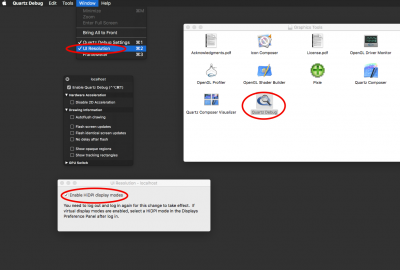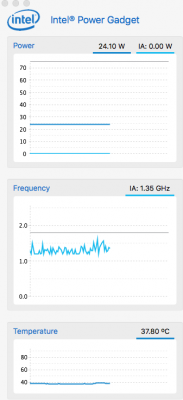You are using an out of date browser. It may not display this or other websites correctly.
You should upgrade or use an alternative browser.
You should upgrade or use an alternative browser.
The Perfect Customac-Pro: X99-A II, i7-6950X, 128GB G.Skill TridentZ, Aorus GTX 1080 TI Xtreme
- Thread starter kgp
- Start date
- Status
- Not open for further replies.
- Joined
- Aug 10, 2017
- Messages
- 18
- Motherboard
- Asus X99 Deluxe II
- CPU
- icore7-6950x
- Graphics
- Gigabyte AORUS GeForce GTX 1080 Ti Xtreme Edition
- Mac
- Mobile Phone
I had the same problem so I uninstalled HWSensors 6.25.1426, and installed the older version 6.24.1421; works flawless so far.Does anybody face the issue with HWSensors plugins?
They just don't load and I have only HDD/SSD temps.
I use HWSensors.6.25.1426.Binaries
They are in /Volumes/EFI/EFI/CLOVER/kexts/10.12
I 've tried to put them inside FakeSMC.kext/Contents/Plugins and still nothing.
- Joined
- Aug 12, 2017
- Messages
- 5
- Motherboard
- Asus X99-A II
- CPU
- i7-6850k
- Graphics
- GTX-1050ti G1 Gaming
Built my machine yesterday after planning out all the materials using this guide.
Asus X99-A II
i76850K
Intel DC S3510 SSD
Crucial Ballistix Sport 32GB Kit
Gigabyte GTX 1050ti G1 Gaming
I am quite stuck at the end of the initial installation process.
I have patched the mobo bios, configured the settings as specified, created the bootable drive using all supplied downloads, newest Clover and Configuration, Sierra is 10.12.6.
When I install to my SSD (Intel DCS3500 - 800GB) it runs through the installer and then reboots, then I have the option to "Boot OS X Install from SSD" from the clover menu, when I boot from here it continues the installation and then reboots my machine again. This time I can now "Boot macOS from SSD" however after a few minutes it sticks at
considerrebuildofprelinkedkernel prebuild has expired (image attached)
Does anybody know how long it took for their first boot? I've tried moving to the 10.13 High Sierra guide, and gotten different errors and couldn't even finish install (package missing or damaged). I then returned and restarted the process from scratch with a new USB to no avail, I've tried multiple combinations of boot flags, multiple users EFI folders, a different hard drive, but it just sticks here.
What could I be doing wrong?
- Joined
- Sep 13, 2011
- Messages
- 36
- Motherboard
- ASUS X99-E WS/USB3.1
- CPU
- Cire i7 6900K (Broadwell-e)
- Graphics
- ASUS Strix GTX 1080Ti
- Mac
- Mobile Phone
Thanks! Will try!I had the same problem so I uninstalled HWSensors 6.25.1426, and installed the older version 6.24.1421; works flawless so far.
- Joined
- Nov 1, 2014
- Messages
- 204
- Motherboard
- Asus Prime X299-Deluxe II
- CPU
- i9-9980XE
- Graphics
- RX 6900 XT
- Mac
- Mobile Phone
- Joined
- Aug 10, 2017
- Messages
- 18
- Motherboard
- Asus X99 Deluxe II
- CPU
- icore7-6950x
- Graphics
- Gigabyte AORUS GeForce GTX 1080 Ti Xtreme Edition
- Mac
- Mobile Phone
Impressive single core. Are you overclocking?I upgraded my Hacintosh to 64GB RAM
And this is the new result
- Joined
- Jul 5, 2013
- Messages
- 35
- Motherboard
- Asus Prime X299
- CPU
- Intel i7-7900X
- Graphics
- GTX 1080 Ti 11GB
- Mac
- Mobile Phone
No, not at all
cause any 4k screens will not propose to you the retina mode and the option related to
in display port you will have as it
so you can choose look like it
View attachment 272383
Hey GDS, I may found a way to scale 4K. I can not try it out because at this time I only have her a 1080p Display.
So if you not have a HiDPI Scaling now (or I understand it wrong) you may can try it out.
Does "basse resolution" mean HiDPI Mode?
1. Download the latest Graphics Tools from Apple Developer, just search for it. (Account needed)
https://developer.apple.com/download/more/
2. Mount Graphics Tools start Quartz Debug
3. Click the little Quartz Display to become Activ (called local host)
4.Go to Windows and check UI Resolution
5. Enable HiDPI Display modes Log out / Re Login
6. Now under Display Resolution in the Settings must be a scaled resolution.
It worked on my 1080p display, but I don´t need it now. Everything is to big now. But on a 4K Display its maybe nice?
Why I do this: I plan to build a Hackintosh based on this guide, with 4K and/or 5K Display. Without scaling everything is too small to see on 27 inch. I want to make sure its possible.
If you do it, can you post a screenshot in real Resolution from the UI?
Attachments
- Joined
- May 14, 2014
- Messages
- 71
- Motherboard
- HP Probook 640 G1
- CPU
- i5-4300M
- Graphics
- HD 4600
- Mac
- Mobile Phone
- Joined
- Aug 12, 2010
- Messages
- 63
- Motherboard
- Gigabyte GA-Z77MX-D3H TH
- CPU
- i7-3770K
- Graphics
- GTX 600
- Mac
- Mobile Phone
I refer at the beginning of my 10.12 Desktop Guide to the relevant posts along my thread concerning TB. Please have a look there for any kind of helpful information. I have just an ASUS X99-A II. So no TB to verify, sorry....
I got TB working with Asus ThunderboltEX Dual. For any audio people out there, the silver UAD apollo with TB1 doesn't work with the addon card.
@kgp: Wondering if you had any thoughts. Tried to add a firewire card (Syba SY-PEX30016), but get a prohibitive sign after clover. Tried the card on 3 different slots same issue. This card previously worked on the other hackintosh.
Thanks
- Joined
- May 23, 2010
- Messages
- 245
- Motherboard
- Gigabyte Aorus TRx40 Master
- CPU
- Ryzen Threadripper 3970x
- Graphics
- RX 6900 XT XTHT
- Mac
- Mobile Phone
Hello
I am working on 3 screens 40 inches 4K
I don't need to scale or else
I use them to have the biggest desktop possible and if you calibrate well your screen in 4k you will not have any problems to see details (of course only if you don't have huge problem of view)
I calibrate them to 40% of brightness etc etc I am pretty close of them
I am working on 3 screens 40 inches 4K
I don't need to scale or else
I use them to have the biggest desktop possible and if you calibrate well your screen in 4k you will not have any problems to see details (of course only if you don't have huge problem of view)
I calibrate them to 40% of brightness etc etc I am pretty close of them
Hey GDS, I may found a way to scale 4K.

- Status
- Not open for further replies.
Copyright © 2010 - 2024 tonymacx86 LLC