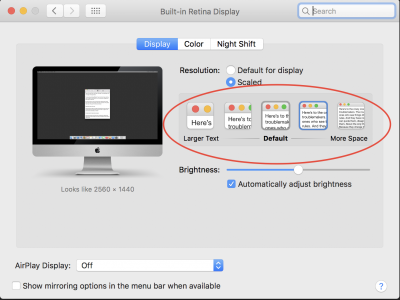- Joined
- May 23, 2010
- Messages
- 245
- Motherboard
- Gigabyte Aorus TRx40 Master
- CPU
- Ryzen Threadripper 3970x
- Graphics
- RX 6900 XT XTHT
- Mac
- Mobile Phone
Hello
so about your questions
1/ yes if you have apple used and not Nvidia web driver this is a problem
so you need to switch
2/ I guess the rig of KGP is OC so it is normal that he has higher scores
XCPM yes it would help
3/ CPU temp depends of tons of parameters as place which the computer is, the ventirad, how to apply the thermal paste (by the way the one which is great and not so expensive: thermal grizzly hydronaut), how the flow inside the case is optimized...
also parameters (again) as XCPM, you can see the difference on the last of his 1st post
when he activates the XCPM or not etc etc...
so again would be great that you follow his way to make what he advised
4/ 42 or 45°C it is not impressive at all
so about your questions
1/ yes if you have apple used and not Nvidia web driver this is a problem
so you need to switch
2/ I guess the rig of KGP is OC so it is normal that he has higher scores
XCPM yes it would help
3/ CPU temp depends of tons of parameters as place which the computer is, the ventirad, how to apply the thermal paste (by the way the one which is great and not so expensive: thermal grizzly hydronaut), how the flow inside the case is optimized...
also parameters (again) as XCPM, you can see the difference on the last of his 1st post
when he activates the XCPM or not etc etc...
so again would be great that you follow his way to make what he advised
4/ 42 or 45°C it is not impressive at all
1)The screen fuzzes (blurrs) for a few seconds whenever I log into my account or sometimes when I move a window across the screen quickly. I suspect that the OS is not managing the the gpu properly. In the Nvidia driver controller it gives me the option to use apple or Nvidia drivers. I have it on apple which is default should I switch it?
2)My geekbench scores are single core:3425 multi core: 33421; much lower than KGP's. Would XCPM help with this?
To KGP: when you show images of your HWmonitoring, your CPU temps are around 32-34. Is this your normal idle temp! My cores are running about 10 degrees hotter which I am not sure if this is just luck of the draw (ie minor manufacturing inconsistencies as well as brands of heatsink paste[or how one applies it]) or if it has to do with settings. While I have no intentions to overclock, I would like my super expensive CPU to stay as cold as possible. I raised the min cpu fan speed from 50% to 70% in the BIOS but brought it back to 50% after it didn't seem to change much(I dont really think the fans in that cooler do much; even when I lowered the min to 25% the CPU temp only when up by 1 degree).
Anyways sorry to ramble. All help and suggestions appreciated.