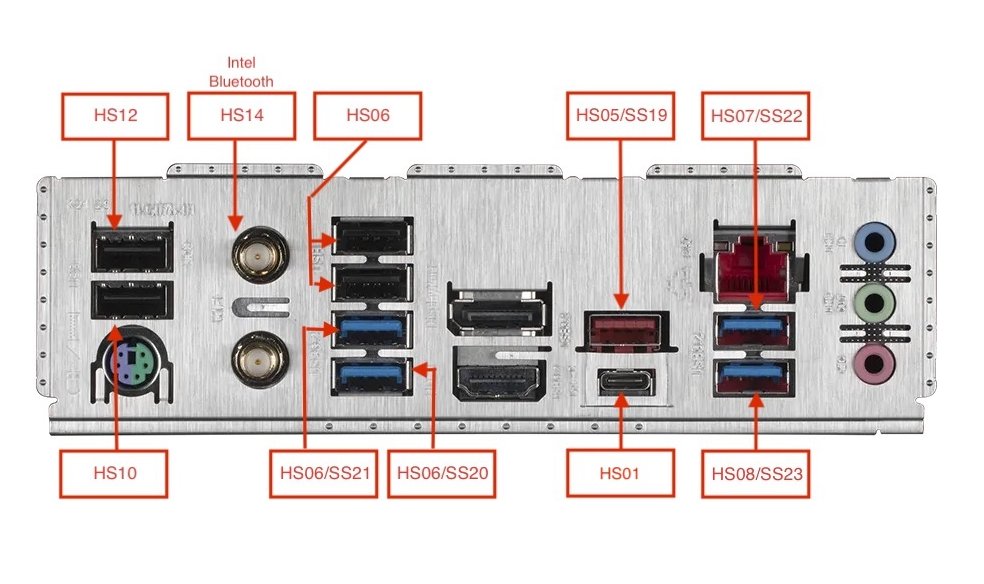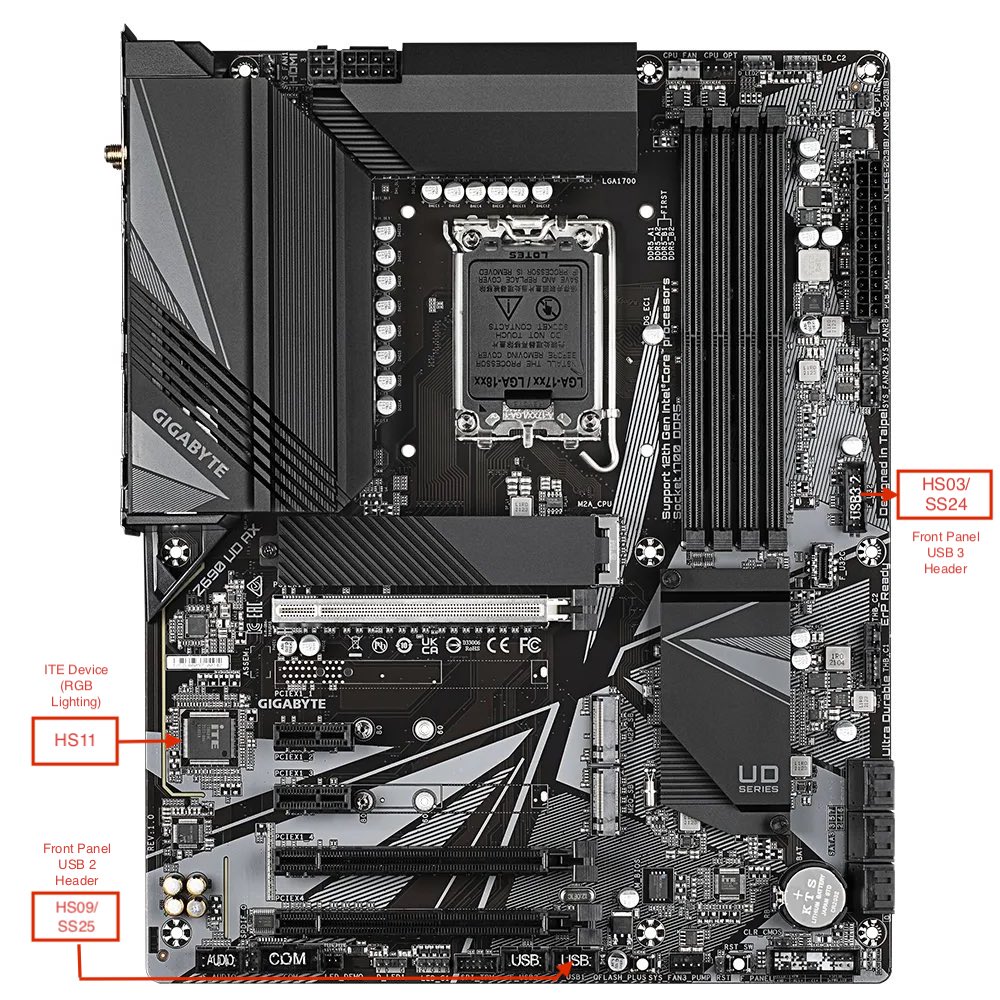- Joined
- Dec 25, 2015
- Messages
- 321
- Motherboard
- Gigabyte Z690 UD AX
- CPU
- i5-12400F
- Graphics
- Readon RX 6600
- Mobile Phone
Simply post both of your diagrams and I'll create the port map SSDT.
@CaseySJ My shutdown/restart & sleep/wake is not working properly. I wanna use port maps in your way.