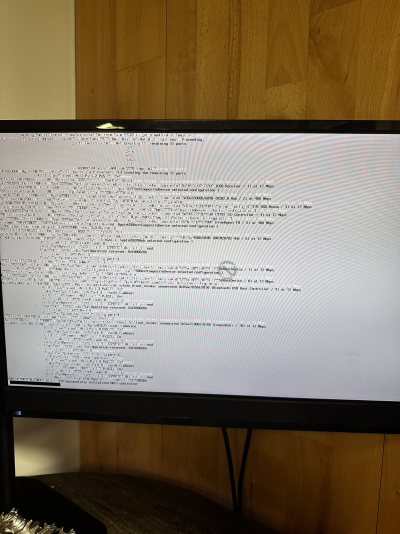- Joined
- Mar 17, 2018
- Messages
- 57
- Motherboard
- Asus ProArt Z490 Creator 10G
- CPU
- i9-10850K
- Graphics
- RX 5700 XT
- Mac
- Classic Mac
- Mobile Phone
So I am in a quandary and not sure where to go at this point. Here is the shortened version.
I had purchased a new MB after mine got friend last month in a storm. I purchased the ProArt Z490, a new processor and new graphics card. I'm using the newest versions of OpenCore and all of its closest friends like MountEFI and the such. Last night I put it together, created the USB stick and installed Ventura, following all of the instructions on the OpenCore walkthrough. After installing Ventura 13.4.1, the monster roared and came to life and did some monkeying around with the system then shut it off. This morning I placed my EFI with my config into the hard drive of my machine and then powered down.
I came back and when I boot from the Hard Drive, this is what I get... NADA!! Black screen and nothing more. When I try to boot it with the usb in it, same thing. Black Screen. So I decided to reinstall Ventura again and then figure out whats going on. Then it goes through the bootloader and stops at Successfully initialized AHCI controller, then a gray screen with the circle with the line in it as you can see from my pictures.
Anyone have an idea what might be going on?
I had purchased a new MB after mine got friend last month in a storm. I purchased the ProArt Z490, a new processor and new graphics card. I'm using the newest versions of OpenCore and all of its closest friends like MountEFI and the such. Last night I put it together, created the USB stick and installed Ventura, following all of the instructions on the OpenCore walkthrough. After installing Ventura 13.4.1, the monster roared and came to life and did some monkeying around with the system then shut it off. This morning I placed my EFI with my config into the hard drive of my machine and then powered down.
I came back and when I boot from the Hard Drive, this is what I get... NADA!! Black screen and nothing more. When I try to boot it with the usb in it, same thing. Black Screen. So I decided to reinstall Ventura again and then figure out whats going on. Then it goes through the bootloader and stops at Successfully initialized AHCI controller, then a gray screen with the circle with the line in it as you can see from my pictures.
Anyone have an idea what might be going on?