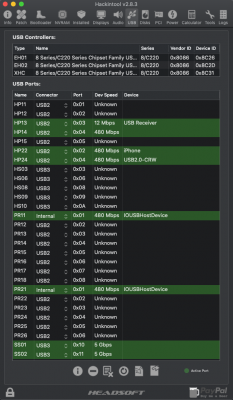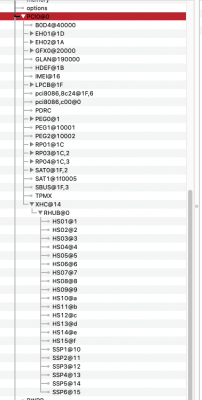You are using an out of date browser. It may not display this or other websites correctly.
You should upgrade or use an alternative browser.
You should upgrade or use an alternative browser.
<< Solved >> USB 2.0/3.0/3.1 Fix
- Thread starter ZdzislawPomata
- Start date
- Joined
- Nov 11, 2018
- Messages
- 88
- Motherboard
- ACER H81
- CPU
- i5-4460
- Graphics
- RX 570
- Mac
- Mobile Phone
I added USBInjectAll with Hackintool but I'm still running at 2.0 speeds. Does the order of the KextsToPatch entries matter? Should I have not changed MatchOS to 10.15.x (was showing 10.14.x and 10.14.0 respectively)?
Feartech
Moderator
- Joined
- Aug 3, 2013
- Messages
- 32,458
- Motherboard
- Asus N752VX-OpenCore
- CPU
- i7-6700HQ / HM170
- Graphics
- HD 530 1920 x 1080
- Mac
- Mobile Phone
Hackintool:I added USBInjectAll with Hackintool but I'm still running at 2.0 speeds. Does the order of the KextsToPatch entries matter? Should I have not changed MatchOS to 10.15.x (was showing 10.14.x and 10.14.0 respectively)?

[Release] Hackintool v3.x.x
HACKINTOOL The Swiss army knife of vanilla Hackintoshing WARNING! Hackintool is not an automated patching tool that does all the work for you. Knowledge is required on how to patch before using it. Please read the Intel Framebuffer patching using WhateverGreen guide before you download this...
 www.tonymacx86.com
www.tonymacx86.com
or another usb setup guide:

A Beginner's Guide to Creating a Custom USB SSDT
If the prospect of reading through complex guidance to configure your USB ports gives you the heebie-jeebies then this guide is for you. We’ve pared it to the bone, researched the facts and tried to present them in a way that makes this complex subject easier to understand for someone just...
 www.tonymacx86.com
www.tonymacx86.com
- Joined
- Nov 11, 2018
- Messages
- 88
- Motherboard
- ACER H81
- CPU
- i5-4460
- Graphics
- RX 570
- Mac
- Mobile Phone
I went through the Hackintool guide, created the .aml files, put them in "patched" directory and ended up with a USB config as in the attached pic. To me it looks like I still have far too many ports. The USB3 ports (at the bottom of the list) work as show as 5Gbps whenever I plug a USB 3.0 device into it (such as my Windows backup drive). However if I connect my Samsung S8+ to one of those ports I get errors from Android File Transfer (saying to restart or reconnect the phone) in Catalina and on the phone itself (saying I need to install the installed Android File Transfer).
I'm not sure if the attached screen shot gives any clues . . . but I'm scratching my head here. Thoughts?
Note: A popup just announced that "USB Accessory Needs Power - Connect 'SAMSUNG_Android' to a USB port on this Mac" . . . and it is connected to the first USB 3.0 port.
I'm not sure if the attached screen shot gives any clues . . . but I'm scratching my head here. Thoughts?
Note: A popup just announced that "USB Accessory Needs Power - Connect 'SAMSUNG_Android' to a USB port on this Mac" . . . and it is connected to the first USB 3.0 port.
Attachments
- Joined
- Mar 31, 2014
- Messages
- 47
- Motherboard
- Gigabyte GA-Z97X-UD3H
- CPU
- i7-4790K
- Graphics
- RX 580
Looks like there's something wrong with your .aml file.
I'd check that first.
IORegistryExplorer should show something like this if you search xhc:
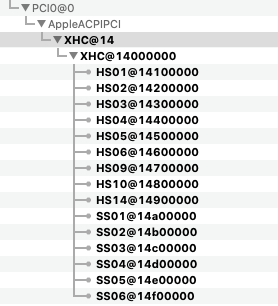
I'd check that first.
IORegistryExplorer should show something like this if you search xhc:
UtterDisbelief
Moderator
- Joined
- Feb 13, 2012
- Messages
- 9,627
- Motherboard
- Gigabyte B760 Gaming X AX
- CPU
- i5-14600K
- Graphics
- RX 560
- Mac
- Classic Mac
- Mobile Phone
I went through the Hackintool guide, created the .aml files, put them in "patched" directory and ended up with a USB config as in the attached pic. To me it looks like I still have far too many ports. The USB3 ports (at the bottom of the list) work as show as 5Gbps whenever I plug a USB 3.0 device into it (such as my Windows backup drive). However if I connect my Samsung S8+ to one of those ports I get errors from Android File Transfer (saying to restart or reconnect the phone) in Catalina and on the phone itself (saying I need to install the installed Android File Transfer).
I'm not sure if the attached screen shot gives any clues . . . but I'm scratching my head here. Thoughts?
Note: A popup just announced that "USB Accessory Needs Power - Connect 'SAMSUNG_Android' to a USB port on this Mac" . . . and it is connected to the first USB 3.0 port.
Hi there.
I assume your PC is the Acer TC-605 ?
If so the H81 chipset only provides 2x USB3.0 ports and you correctly identify those. The Acer then gives you 4x USB2.0 if I understand correctly.
So the maximum number of ports you should see is 8x.
Hackintool has correctly identified the controllers present 2x EHC and 1x XHC. Just select the XHC and see if that improves the numbers.
To go deeper we really need to see IORegistryExplorer output for USB.
As for the Samsung error, that sounds like you have set the USB connection to sync data AND charge. That might be too much for the Acer port. We can see you had an iPhone plugged in, how did that fare?
Last edited:
- Joined
- Nov 4, 2019
- Messages
- 16
- Motherboard
- Gigabyte Z389 M Gaming
- CPU
- i9-9900K
- Graphics
- RX 590 + UHD 630
- Mac
- Mobile Phone
Nice! saved back my USB! I can confirm working in my Gigabyte Z390 M Gaming with Catalina 10.15.1. Also the USB3 speed are now back to "normal" to an external Seagate portable HDD
Sorry but I didn't understand, after this procedure, do I still need to put back the SSDT limiting the number of ports to 15 or can I just leave as it is now (as screenshoot from IORegistryExplorer)?
Sorry but I didn't understand, after this procedure, do I still need to put back the SSDT limiting the number of ports to 15 or can I just leave as it is now (as screenshoot from IORegistryExplorer)?
- Joined
- Nov 11, 2018
- Messages
- 88
- Motherboard
- ACER H81
- CPU
- i5-4460
- Graphics
- RX 570
- Mac
- Mobile Phone
Hi there.
I assume your PC is the Acer TC-605 ?
If so the H81 chipset only provides 2x USB ports and you correctly identify those. The Acer then gives you 4x USB2.0 if I understand correctly.
So the maximum number of ports you should see is 8x.
Hackintool has correctly identified the controllers present 2x EHC and 1x XHC. Just select the XHC and see if that improves the numbers.
To go deeper we really need to see IORegistryExplorer output for USB.
As for the Samsung error, that sounds like you have set the USB connection to sync data AND charge. That might be too much for the Acer port. We can see you had an iPhone plugged in, how did that fare?

Yes, it is the Acer TC-605, and the external ports you noted are correct. I'm not sure what you mean by "Just select the XHC" . . . selecting it (or EH01 or EH02) still shows the same number of USB ports below it in Hackintool. I've download IORegistryExplorer. Is there a report / screen in particular from it you are looking for?
Attachments
UtterDisbelief
Moderator
- Joined
- Feb 13, 2012
- Messages
- 9,627
- Motherboard
- Gigabyte B760 Gaming X AX
- CPU
- i5-14600K
- Graphics
- RX 560
- Mac
- Classic Mac
- Mobile Phone
Yes, it is the Acer TC-605, and the external ports you noted are correct. I'm not sure what you mean by "Just select the XHC" . . . selecting it (or EH01 or EH02) still shows the same number of USB ports below it in Hackintool. I've download IORegistryExplorer. Is there a report / screen in particular from it you are looking for?
Maybe I misunderstood what is happening here.
The Acer uses an h81 Intel chipset. That chipset has just 2x USB3 ports and 8x USB2. Acer implement both of the USB3 but only 4x of the USB2
If that is so then the total number of ports to configure should be 8.
Your IORegistryExplorer output shows 20x ports on the XHC controller. And while the EHC controllers are visible the nodes are closed.
Hackintool shows all three controllers.
Something is going on here, maybe the wrong kexts are installed, but it is difficult to understand with what there is to go on so far.
For example while you have Hackintool running have you tried plugging-in a USB flash-drive to watch where it appears in the list? Do that for all your ports, you should then see which ports are "active".
Last edited:
- Joined
- Nov 11, 2018
- Messages
- 88
- Motherboard
- ACER H81
- CPU
- i5-4460
- Graphics
- RX 570
- Mac
- Mobile Phone
Maybe I misunderstood what is happening here.
The Acer uses an h81 Intel chipset. That chipset has just 2x USB3 ports and 8x USB2. Acer implement both of the USB3 but only 4x of the USB2
If that is so then the total number of ports to configure should be 8.
Your IORegistryExplorer output shows 20x ports on the XHC controller. And while the EHC controllers are visible the nodes are closed.
Hackintool shows all three controllers.
Something is going on here, maybe the wrong kexts are installed, but it is difficult to understand with what there is to go on so far.
For example while you have Hackintool running have you tried plugging-in a USB flash-drive to watch where it appears in the list? Do that for all your ports, you should then see which ports are "active".
I collapsed the tree for EH01 and EH02 to do a screen grab of XHC. EH01 and EH02 show several (4, 6, can't remember) ports each also.
I did plug a USB 3.0 external drive into all ports before my original submission. I was trying to follow the info guide for USB on Hackintool as far as determining which ports to keep vs delete before creating the config file . . . but it didn't seem to address my situation fully. I substituted the USBINJECTALL kext for the one created by Hackintool.
I think that's how it went . . . I'm not at my computer at the moment to verify.
Copyright © 2010 - 2024 tonymacx86 LLC