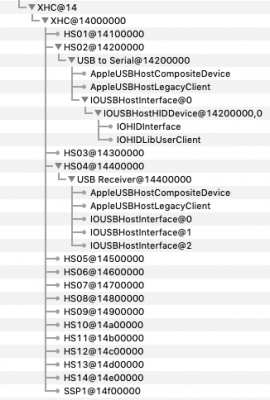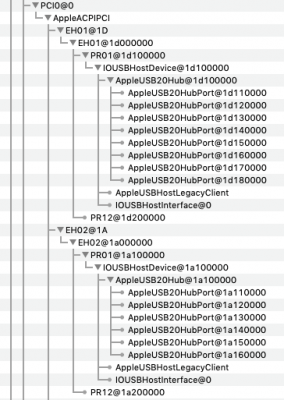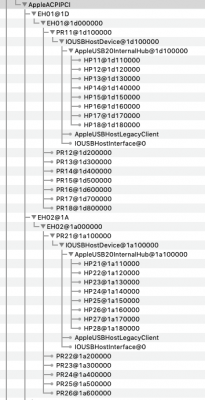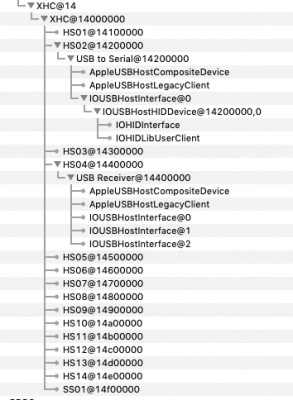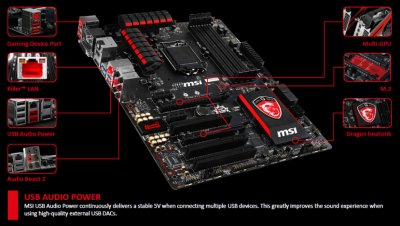- Joined
- Feb 23, 2017
- Messages
- 273
- Motherboard
- MSI H97 GAMING 3
- CPU
- i5-4690
- Graphics
- HD 4600 & GTX 650 Ti
- Mobile Phone
Thanks for the quick response. I checked with IOReg and it's quite same with Hackintool except it doesn't list PR01 and PR12 under XHC and I have those missing ports under both of EH01 and EH02. So, I think you are right about 2x USB2 EHCI controllers. Check the SSs below.Check with IORegistryExplorer instead of Hackintool to see which controllers are present.
My guess is you have 1x USB3 XHCI controller - 8086:8cb1
and 2x USB2 EHCI controllers - 8086:8ca6 & 8086:8cad
Remove FakePCIID_XHCIMux.kext if you've installed it and rebuild your kext caches.
Ports PR01 and PR12 will probably be the two EHCI hubs with USB2 ports 'hanging' off them. I can't see from here. IOReg will show you.
The 15-port limit is for the whole Mac computer. Apple only supports XHC controllers these days, so unless you wish to run an old version of the OS, concentrate on the XHCI. To argue, as some do, that the limit is per controller and means you can have 45x ports on a mixed system, is clearly not what Apple intended.
As for port mapping:
Your 6x USB3 ports equates to 12x ports (USB3 and USB2 etc).
Your 6x USB2 ports equates to 6x ports
Total 18x ports. 3x more than the limit. Your choice if you want to leave the patch in place.
The added advantage of configuring each port is you can set the port type and take advantage of the different behaviours each offers: Internal for Bluetooth, extra contacts in a USB3 port, reliable mount/unmount etc.

I don't have FakePDIID_XHCIMux.kext. What I have is only Port Increase Patch for 10.14.x. I also don't have USBInjectAll. Just wanted to know if my system needs port mapping as is ATM.
I have a question though, what happens if I disable Port Increase Patch? Also, I don't see any SS ports with both Hackintool and IOReg. So, this means, I need to do port mapping?
Ps: There is no USB3 device connected to the pc.