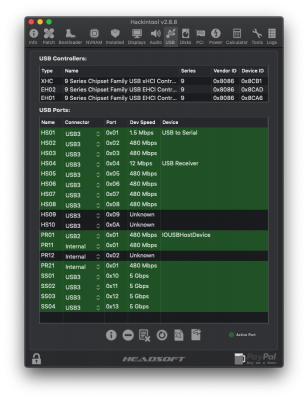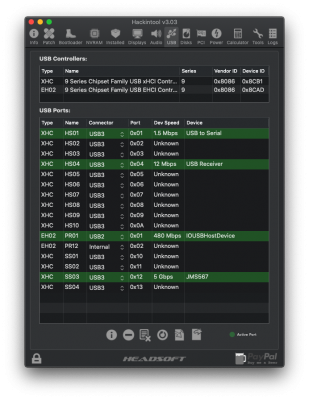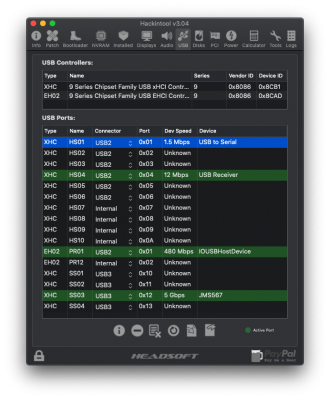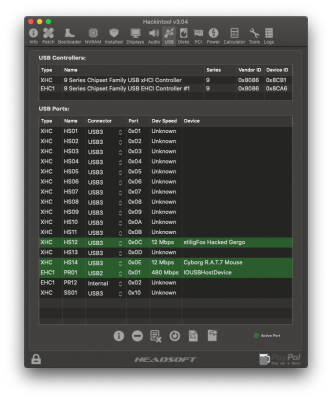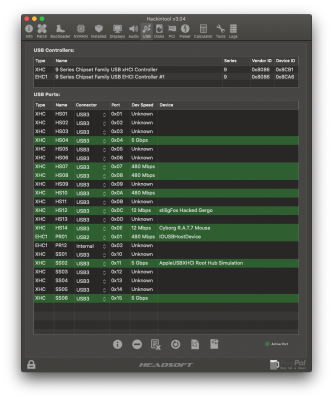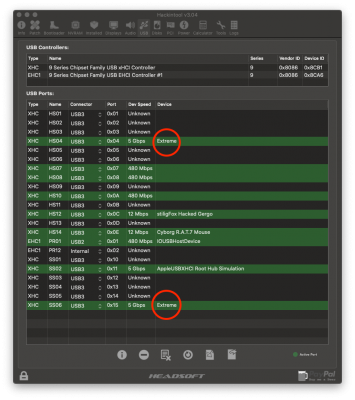I really don't know why those PR ports are keep changing. Now there are 2, PR01 reported as IOUSBHostDevice, connector USB2 and PR12 with connector Internal. PR11 and PR21 are gone. EH01 is gone as well from Controllers section. Check the 2 screens from Mojave and now Catalina.
View attachment 448308View attachment 448309
I have one of the most clean hacks. I don't have any unneeded kexts. My kexts are below and all of them in Clover/kexts/other.
AppleALC
AtherosE2200Ethernet
Lilu
USBPorts
VirtualSMC
SMCProcessor
SMCSuperIO
WhateverGreen
I did it with a script, it was working fine with Mojave, you can also check the last post of that definitive article, it is mine.

Also, last posts indicate that the guide does not apply to Catalina as "AppleBusPowerController no longer attaches to EC anymore, instead it is loaded under IOResources".
I'm wondering that is it required to add SSDT-EC.aml to Clover config > ACPI > SortedOrder? I did not add it but it worked with Mojave. It is still working with my iPhone though. iPad is the issue. I have iPad Pro and regular iPad, both do the same repeated plugged in, unplugged behavior.
Hmm. Here's my config:
Rear:
HS01-SS01 (USB3)
HS02-SS02 (USB3)
HS03 (USB2 / Red Gaming Port 1)
Reported as USB3 Connector in Hackintool
HS04 (USB2 / Red Gaming Port 2)
Reported as USB3 Connector in Hackintool
HS05-SS03 (USB3 / USB Audio Power 1)
HS06-SS04 (USB3 / USB Audio Power 2)
Front:
HS07 (USB2 / Internal / Front 1)
Reported as USB3 Connector in Hackintool
HS08 (USB2 / Internal / Front 2)
Reported as USB3 Connector in Hackintool
Extra: These are not connected to anything yet, as I said earlier I'll use one of them with PCIe WiFi and BT adapter when I buy one.
HS09 (USB2 / Internal)
HS10 (USB2 / Internal)
PR: These are both shown under EH01 and EH02 in IOReg
PR01 (Hackintool: USB2, IOReg: 0x0)
PR12 (Hackintool: Internal, IOReg: 0xff)
Below left (or first), we see all ports except PR ones detected as USB3 whether internal or external IOReg also shows all HS and SS ports under XHC and all of them have UsbConnector as 0x3. And below right (or second) I've changed the internal ones as internal, USB2 ones as USB2 even if they share the same physical ports with SS ports on the second screen. Is it correct now? PR01 detected as USB2 and it is active with IOUSBHostDevice Device name. Should I change this one as Internal too? or Should I delete these 2 PR ports? I already deleted all of them when creating USBPorts.kext file but some of them somehow resurrected.
 View attachment 448309View attachment 448313
View attachment 448309View attachment 448313
Btw, you said "any
physical EHC/USB2 ports should show as type "0", any
physical XHC, USB3 ports should be type "3"" but my USB2 ports (HSs) are under XHC, not EHC, then what should I set them, USB2 or leave them as USB3?
Thanks!