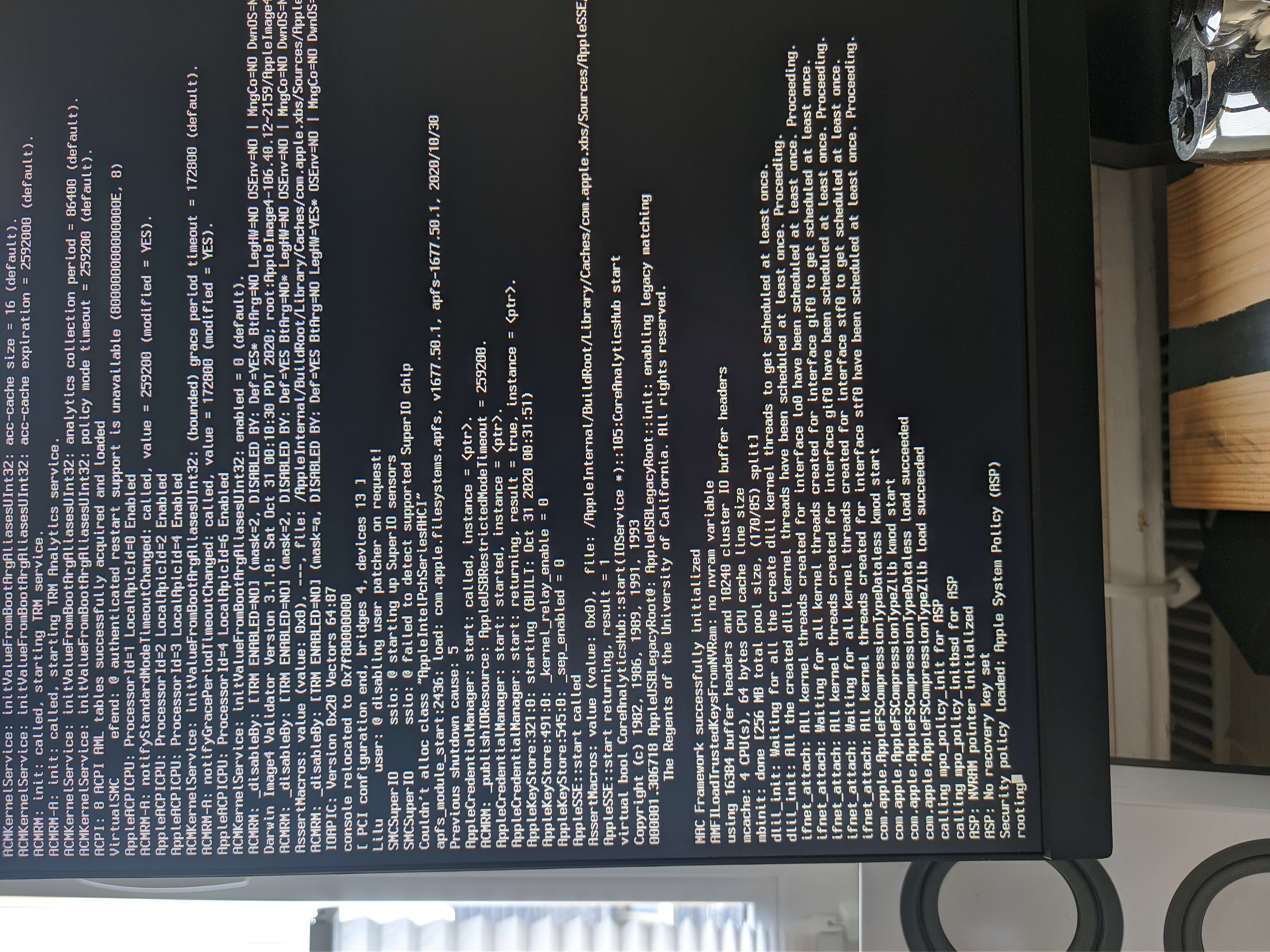- Joined
- Oct 30, 2019
- Messages
- 6
- Motherboard
- dell optiplex
- CPU
- i5 4590
- Graphics
- hd4600
My 7020 (i5-4590, no additional gpu) is stuck here when trying to boot the usb installer. I disabled cfg-lock but it still stops there. I'm a beginner in this stuff, but not totally nooby. Thanks in advance