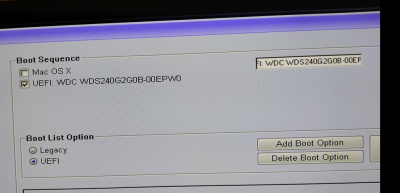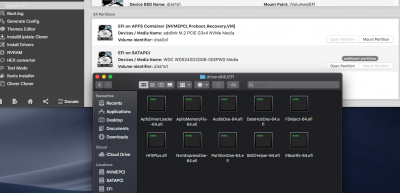- Joined
- Jan 21, 2012
- Messages
- 991
- Motherboard
- HP 8300 Elite
- CPU
- i5-3570
- Graphics
- GT 710
- Mobile Phone
I think I did have a look at the GPU specs for the 510 against the k600 some time ago and my memory is that they were close with the 510 only about 10-20 percent better.
EDIT: This benchmark link puts them almost equal with memory size as the only difference.
Yes it seems hacks using the 710 seem to run into problems above 30hz but the only test Ive run on a windows machine using the 710 at 4k was a straight hdmi cable to a friends 4k TV and that was 60hz refresh without anything special being done. As I dont have a 4k monitor ...
EDIT: This benchmark link puts them almost equal with memory size as the only difference.
Yes it seems hacks using the 710 seem to run into problems above 30hz but the only test Ive run on a windows machine using the 710 at 4k was a straight hdmi cable to a friends 4k TV and that was 60hz refresh without anything special being done. As I dont have a 4k monitor ...
Last edited: