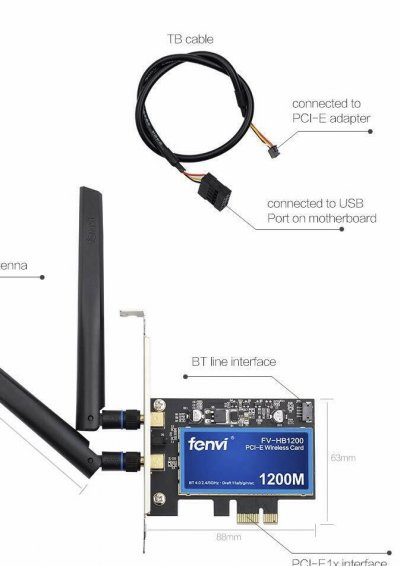trs96
Moderator
- Joined
- Jul 30, 2012
- Messages
- 25,548
- Motherboard
- Gigabyte B460M Aorus Pro
- CPU
- i5-10500
- Graphics
- RX 570
- Mac
- Mobile Phone
Try installing the card in either of the other two PCIe slots on your MT board. See if that makes any difference.I can't deactivate Bluetooth in the Bluetooth menu under preferences
2. I can't enable wireless under network settings because it doesn't show up in the preferences menu => wlan
Post an actual picture of the card you have in your Dell so we can look at it more closely.
Last edited:

 I already edited my post. Thanks anyway
I already edited my post. Thanks anyway