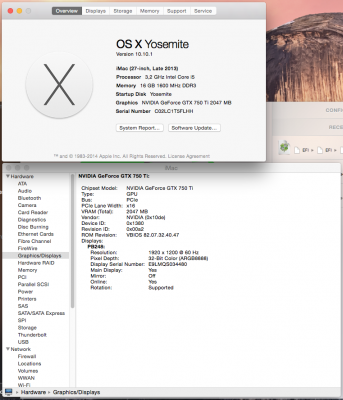Build Configuration:
Gigabyte GA-B85 M-D3H Motherboard
Intel Core i5-4440 @ 3.10 Ghz Processor (HASWELL)
WD Caviar Green SATA Drives
Audio (Realtek ALC892) & Network (Realtek RTL81xx) default on-board
On-board Graphics: Intel HD Graphics 4600
**ASUS GeForce GTX 750 Ti 2GB GDDR5 PCIe3.0 Video Card (MAXWELL)**
Results:
Yosemite 10.10 was installed natively on a separate physical drive using tonymacx86’s ‘always up-to-date Hackintosh guide’ on Lifehacker.
Unibeast-Multibeast method.
Unibeast Yosemite USB stick booted using boot flags:
-v
–x
nv_disable=1
GraphicsEnabler=No
After installing all relevant drivers from Multibeast and installing the 343.01.01f01 NVIDIA Web Drivers, Yosemite rebooted with the following boot flags in Chimera:
-v
nv_disable=1
GraphicsEnabler=No
nvda_drv=0
YOSEMITE BOOTED in 1080p on my DELL S2440L BUT with LAGGY MOUSE MOVEMENTS, SCREEN TEARING, INABILITY TO RENDER TRANSPARENCY/TRANSLUCENCY & BROWSER TEXT sometimes appeared like COLORED NOISE/STATIC and blurry. STATIC IMAGES & the OS looked fine but the window title-bars and the login screen were a colorful mess.
‘About This Mac’ would not detect my Video Card and showed the VRAM as 7 MB.
So I installed the 6.5.18 NVIDIA CUDA Drivers and rebooted with the abovementioned boot flags. This time, ‘About This Mac’ recognized the Video Card Name correctly but the VRAM was detected as some random number above 2 GB (my Video Card is a 2 GB GDDR5). Apart from this, all the abovementioned graphics issues persisted.
I even updated to the latest 343.01.01f03 NVIDIA Web Drivers but there was no difference in the outcome.
Finally, I read somewhere that the previous version of CUDA Drivers worked better with the GTX 750 Ti. So I installed the 6.5.14 CUDA Drivers. No difference in the outcome except that ‘About This Mac’ now detected my Video Card as ‘NVIDIA Chip 7 MB’
At the moment, I have finally rolled back to the f01 NVIDIA Web Drivers and the 6.5.14 CUDA Drivers and made my peace with the glitch graphics till a fix comes out.
If I boot without any boot flags and with the
nvda_drv=1 entry in Org.chameleon.Boot.plist, the boot proceeds only to eventually end up in a ‘NO HDMI CABLE’ signal when the login screen is supposed to appear.
I haven’t tried with a VGA cable yet BUT a lot of people owning this exact ASUS card on a lot of forums complained that VGA works fine and the issue is only when connected through DVI or HDMI.
Apparently, the Gigabyte GTX 750 Ti Black and the Palit GTX 750 Ti work fully well with the Web Drivers on DVI, VGA and HDMI.
Some people flashed their ASUS cards with Palit’s BIOS and got mixed results. I don’t intend to do any such thing as I’m still an amateur at all this.
Can anybody shed some light on my issue?
Why is this happening with my exact GTX 750 Ti Card?
Is there likely to be a solution in the future (I can be patient) OR am I forever doomed because I bought an ASUS Card?
There’s something called a Maxwell Enabler 0.3 lurking around somewhere on some site, is that going to be of any use in my case?
If you need me to provide any more details for you to understand my issue better, do tell me. This is my first Hackintosh install and I'm an amateur.
Apologies for any mistakes I may have made in terms of my manner of posting or category of posting. I'm new here. I'd be highly obliged if anybody can help me out.