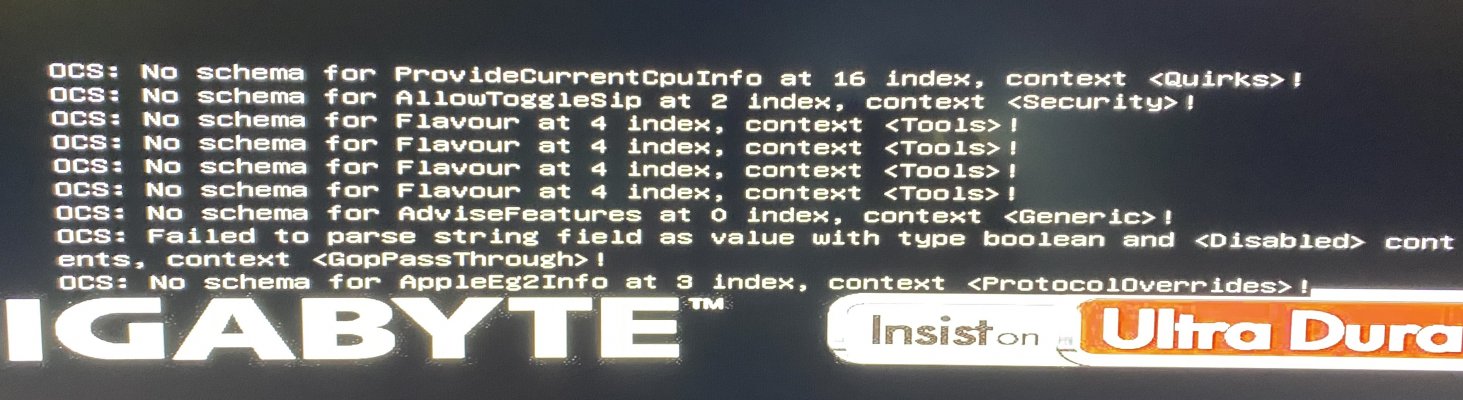CaseySJ
Moderator
- Joined
- Nov 11, 2018
- Messages
- 22,200
- Motherboard
- Asus ProArt Z690-Creator
- CPU
- i7-12700K
- Graphics
- RX 6800 XT
- Mac
- Classic Mac
- Mobile Phone
The iGPU works on my Z390 Designare using the EFI from HackinDROM App. The problem you're experiencing may be due to:@CaseySJ
Again, no luck on the updates ssdt. I actually had a hunch its not the nvidia card at all and I was right. I pulled the nvidia card out and i just have intel build in igfx and the stock efi from hackindrom doesnt seem to work with this igfx on 390 designer. I tried the your new efi folder, the stock efi folder from hackindrom and also i tried to boot into catalina with the both efi and it doesnt work.
Has anyone actually tested the build in efi with intel gfx from hackindrom?
here are my screen shot for my system, maybe i missed a bios setting. This is wierd.
- Video adapters -- are you using straight HDMI-to-HDMI cable or straight USB-C-to-DP cable (no adapters)?
- What is the make/model of the monitor?
- If monitor supports DP 1.1 and DP 1.2, please set it to the older DP 1.1.
- Also try Factory Reset on the monitor, if the option is available from the monitor's on-board menu.