CaseySJ
Moderator
- Joined
- Nov 11, 2018
- Messages
- 22,224
- Motherboard
- Asus ProArt Z690-Creator
- CPU
- i7-12700K
- Graphics
- RX 6800 XT
- Mac
- Classic Mac
- Mobile Phone
** Successor to Titan Ridge is Maple Ridge **
The venerable Titan Ridge Thunderbolt controller (JHL 7540) on the Z390 Designare, Z490 Vision D, B550 Vision D, GC-Titan Ridge, and other recent boards now has a successor:
- Name: Maple Ridge
- Controller or chip ID: JHL 8540
- Device ID: 0x1137
- Supports: Thunderbolt 4
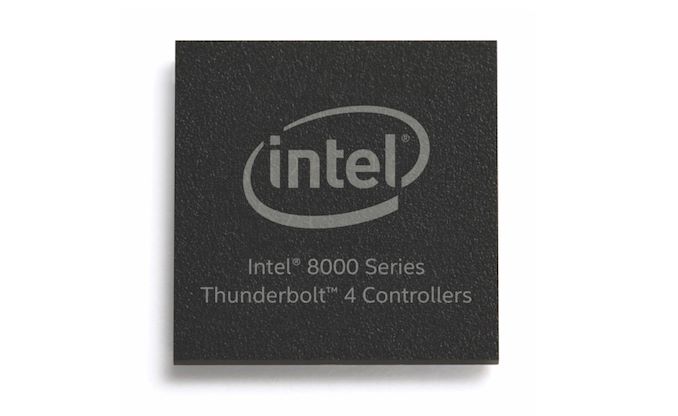
Intel's Maple Ridge (JHL8540) Thunderbolt 4 Controller Now Shipping
Last edited:
