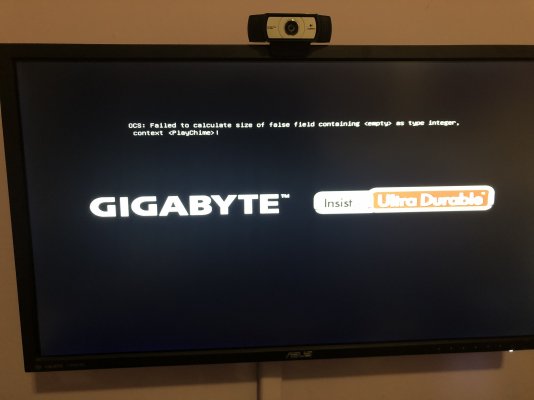- Joined
- Apr 21, 2012
- Messages
- 114
- Motherboard
- GA Designare Z390
- CPU
- i9-9900K
- Graphics
- UHD 630
- Mac
- Mobile Phone
It should be possible to upgrade directly from High Sierra to Catalina. You may keep the system name as iMac14,2 and consider changing it after the upgrade is done and a full backup has been made. To change the name, just change the name (leaving everything else intact).But monitor the system for a few days to see if there's any odd behavior. iCloud will work, but it is a good to log out of iCloud before starting the upgrade and de-registering the computer from your iCloud account. Then start the Catalina upgrade and log back into iCloud when it's fully installed.
@CaseySJ , I got stuck at replacing Clover with OC. Would really appreciate your help. In order to stay with working High Sierra install I made clones of my system drive and users homes drive including Clover EFI partition. I can easily boot into a cloned environment using Clover. I was following mini guide to replace Clover with OC (I use 0.6.3). But after booting from OC on USB (with all the transferred system name, serial number, system UUID, board serial number and ROM from Clover) it enters some endless pattern that loops and never exists. I observed it for 24 hours. The line ‘InstallGTK: GTK installed’ can represent one of the main loops in the screen shot attached.
My High Sierra is still on HFS rather than on APFS. However I have also tried cloning my current install in to APFS formatted drives, but unfortunately with the same results with endless ‘InstallGTK: GTK installed’ loops.
@CaseySJ , just wondering what I may be missing here? I used 'kextcache -i /' output to clean my /L/E. It found a couple of more (Microsoft) kexts in addition to your list including the one in /S/L/E . Here is my ‘clean’ /L/E folder. I can easily boot with just those (default) kexts below using Clover, but not OC.
ACS6x.kext
ATTOExpressSASRAID2.kext
DuetUSBOverideDriver.kext
PlantronicsDriverShield.kext
ATTOCelerityFC8.kext
ArcMSR.kext
HighPointIOP.kext
PromiseSTEX.kext
ATTOExpressSASHBA2.kext
CalDigitHDProDrv.kext
HighPointRR.kext
SoftRAID.kext
Thank you for all your help!