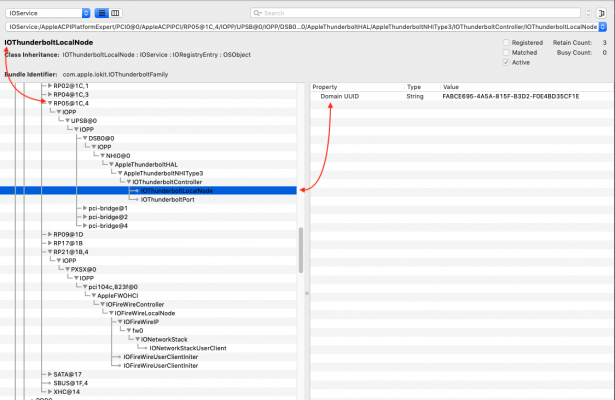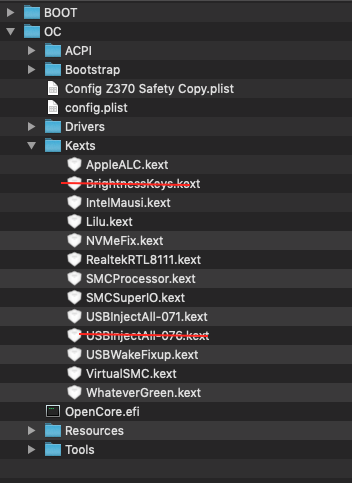CaseySJ
Moderator
- Joined
- Nov 11, 2018
- Messages
- 22,216
- Motherboard
- Asus ProArt Z690-Creator
- CPU
- i7-12700K
- Graphics
- RX 6800 XT
- Mac
- Classic Mac
- Mobile Phone
If the Antelope device is not working in High Sierra, then we try enabling Thunderbolt Bus. I must warn you, however, of the following possible (and very likely) side-effects:The motherboard is Alpine Ridge, but using the Titan Ridge SSDT also allowed the Antelope device to show up in the IOREG, as well as USB-C (no hot plug). I’m using High Sierra, looks like its the best OS to stick with for old and new devicies. BTW, Antelope working fine thru TB in Win 10, Antelope’s software just isn't full-featured on windows.
- Hot plug may not work on cold boot, but may require one warm reboot.
- Sleep and wake may or may not be reliable.
- Some devices may only work when connected prior to boot.
- IOReg file from IORegistryExplorer
- System DSDT by running MaciASL