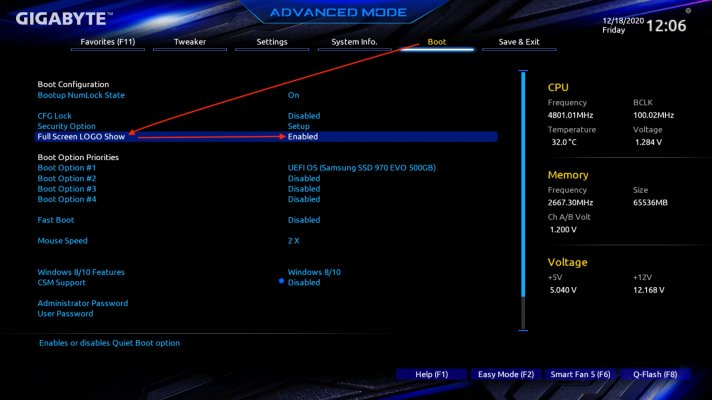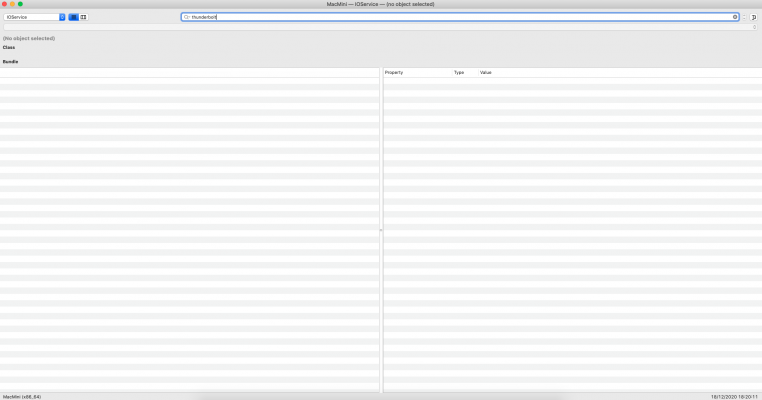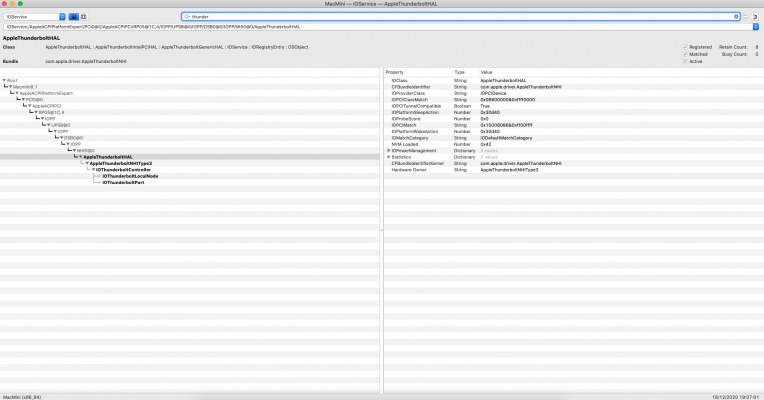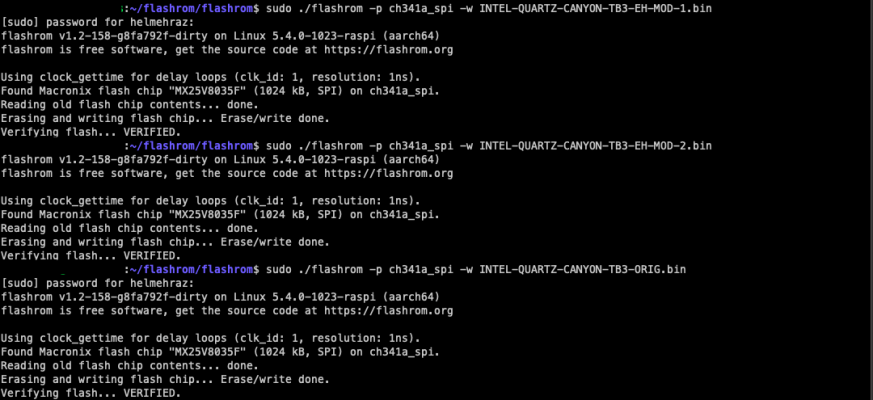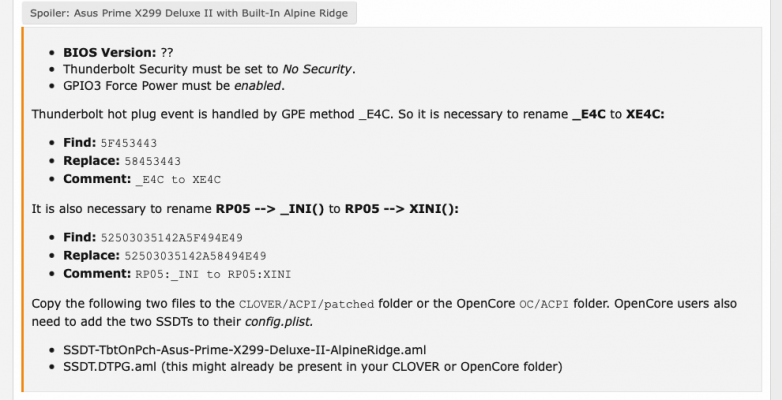- Joined
- Jun 23, 2019
- Messages
- 80
- Motherboard
- Gigabyte Z390 Designare
- CPU
- i9 9900K
- Graphics
- Vega Frontier Edition
@CaseySJ Or anyone else
I got this issue where it gives me the screen of "American Megatrend" Telling me Ver: 1AU0K99. This is a message I'm getting before booting, quite recently. I've tried to Google search it, but there was no answer.
In order to get rid of this message, I've tried various things:
Unplug hardware, plug back in.
Reset UEFI FW settings, and added settings back to how it was.
Updated UEFI FW again, same message shows up.
It couldn't possibly be the OpenCore setup, as I've used the same setup of OpenCore and its correlating files for MacOS, when this message didn't show up.

I found this issue out after I noticed that it took some seconds more than usual to boot into MacOS. The computer still boots into MacOS, so it is not exactly an "issue", but it is an issue, I guess. So when I found out about it, I OCR-ed the picture and I've added the message in spoiler. I've also uploaded the picture of it.
I would appreciate any information in regards to this problem. Is anyone else facing this issue?
I got this issue where it gives me the screen of "American Megatrend" Telling me Ver: 1AU0K99. This is a message I'm getting before booting, quite recently. I've tried to Google search it, but there was no answer.
In order to get rid of this message, I've tried various things:
Unplug hardware, plug back in.
Reset UEFI FW settings, and added settings back to how it was.
Updated UEFI FW again, same message shows up.
It couldn't possibly be the OpenCore setup, as I've used the same setup of OpenCore and its correlating files for MacOS, when this message didn't show up.
Version 2.20.1271. Copyright (C) 2020 American Megatrends, Inc. BIOS Date: 09/16/2020 15:24:44 Ver: 1AU0K99 Press <DEL> to enter setup.

I found this issue out after I noticed that it took some seconds more than usual to boot into MacOS. The computer still boots into MacOS, so it is not exactly an "issue", but it is an issue, I guess. So when I found out about it, I OCR-ed the picture and I've added the message in spoiler. I've also uploaded the picture of it.
I would appreciate any information in regards to this problem. Is anyone else facing this issue?
Last edited: