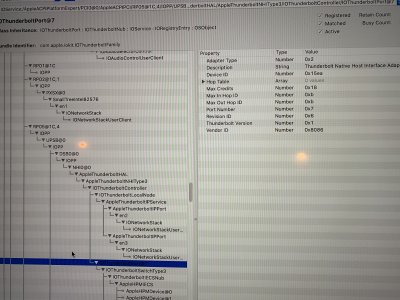- Joined
- Apr 10, 2019
- Messages
- 26
- Motherboard
- Gigabyte Z390M Gaming v1.0
- CPU
- i5-9600K
- Graphics
- UHD 630 + RX-570
- Mac
- Mobile Phone
Let’s check some prerequisites:
- Is MSR 0xE2 unlocked?
- Is Clover 5107/5108 installed on USB flash disk?
- Are you pressing F12 at BIOS splash screen to select the USB disk?
- Have you confirmed that the drivers/UEFI folder and kexts/Other and ACPI/patched are all correct?
that would be
No
Yes
Yes
Yes
I’ll try setting the MSR