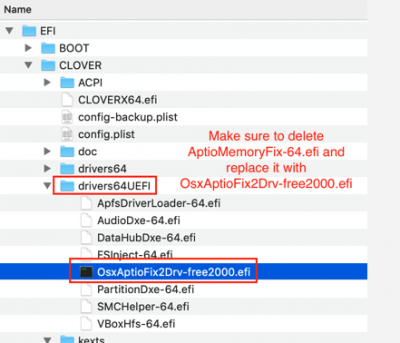- Joined
- Apr 1, 2020
- Messages
- 94
- Motherboard
- Gigabyte Z390 Designare
- CPU
- i9-9900K
- Graphics
- RX 580
@CaseySJ Here is a copy of my EFI Folder and a copy of my config.plist file to verify "slide=0" is turn on. Also, attached the output w/ verbose logging. Couple questions/notes as well:Please mount EFI partition of the USB install disk, open the CLOVER folder, expand the “drivers/UEFI” or “drivers64UEFI” folder, and post a screenshot. Also check if “slide=0” is selected in Clover Configurator —> Boot Arguments.
Lastly, when you boot the system with USB install disk, press spacebar at the Clover Boot Menu, use arrow keys to move down to “Verbose” and press spacebar again to toggle it on. Then press Escape and boot the Mojave installer.
This will enable startup and shutdown logging on screen.
1. Previously loaded Promox on my system, but then used Window Installer (Diskpart) to clean drives. Will this impact my install?
2. Started a Catalina Install, but failed to go to your "real" installation directions and USB disk directions. This was corrected today.
3. Read through/followed directions for USB installer (checked three times over) and got the output attached to this message.
What am I missing?