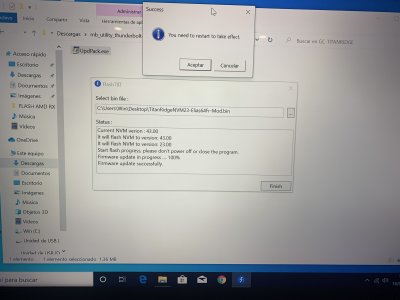- Joined
- Nov 28, 2019
- Messages
- 34
- Motherboard
- Asus X99-A II
- CPU
- i7-6800K + (10.14.6) Mojave
- Graphics
- RX 580
- Mac
After all the tests, I have verified that the windows tool for firmware update does not work. Result is succes but did not change in firmware.Do you mean that patched firmware has been flashed on Windows with result Success vi Intel Tbt Flash tool ?
Sorry for my english, im spanish translated