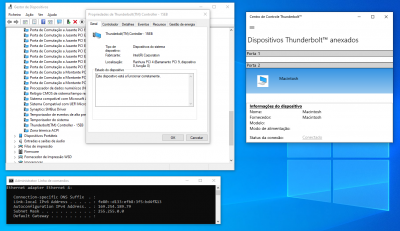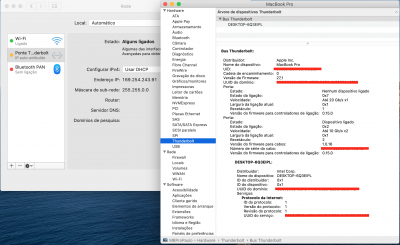- Joined
- Apr 2, 2011
- Messages
- 135
- Motherboard
- Gigabyte Z370 AORUS Ultra Gaming WiFi
- CPU
- i7-9700K
- Graphics
- RX 580
- Mac
- Mobile Phone
Really excited reading all progress on enabling full internal TB3 functionality!We'll issue a call for volunteers who are willing to beta test the firmware patch. This should happen soon. Testers will need to have at least one real Thunderbolt 3 device (not USB-C or Thunderbolt 2 or Thunderbolt 1) and the discipline to carry out a brief test plan.
Really excited reading all progress on enabling full internal TB3 functionality!
Does my TB3 to TB2/TB adapter cable (model: apple a1790) connected to a 2015 retina MBP (TB2) qualify for these TB3 tests with new onboard TB3 FW (via [email protected]) + SSDT ?
Also, I'm on Gigabyte Z390 Aorus Xtreme where the internal TB3 ACPI appears under RP01...
Flashing was easy at least for the two AIC I have, extra tools $60 raspberry PI maybe if you don't get it at Best Buy much cheaper and a $10 clip. I had writing fail a few times due to my tornado son coming in the office and did not realize he bumped the table. Took a deep breath hooked the clip on again and ran the flash.
You may get an extra TB card and flash it Casey has an SSDT for having a second card in the system.
Really it was super easy, just take it slow and make it happen. I would suggest maybe an alpine ridge AIC simply because I have it working almost perfectly right now at least for what TB3 devices I have.
You have reliable Thunderbolt networking?
Did you build a custom hardline water loop? If so, is your profile picture a glimpse of that?@CaseySJ all those recommendations were implemented ever since this built except disable CSM support I always notice if and when I disable CSM Support I cannot boot at all.I have been following your thread on this built from day one so I have learn a lot from your magnificent guide
Thanks for posting comprehensive BIOS screenshots. Some observations:is only these 2 feature in the screen shots missing from my rig
also I have attach the bios screen shots
Feel free to post the following files:Thanks for that. When i restart or shut down, it show my wallpaper and stop there. Nothing Happen and i have to force restart.
ls -lR /etc/rc*You've been waiting for full Thunderbolt support for a long time, so of course we'd love to get your feedback on the new firmware. Have you been able to extract and make a backup of the current firmware on your AORUS Xtreme? The modified firmware may or may not work, but because the AORUS Xtreme is fairly similar in layout to the Z390 Designare, it's worth a try.Really excited reading all progress on enabling full internal TB3 functionality!
Does my TB3 to TB2/TB adapter cable (model: apple a1790) connected to a 2015 retina MBP (TB2) qualify for these TB3 tests with new onboard TB3 FW (via [email protected]) + SSDT ?
Also, I'm on Gigabyte Z390 Aorus Xtreme where the internal TB3 ACPI appears under RP01...
If you mean to get Targeted disk mode I was unable to with an AIC with modified firmware. I was also unable to get direct TB connection established with my 2018 Mac mini Maybe that was another thing they addressed, in this modified version.