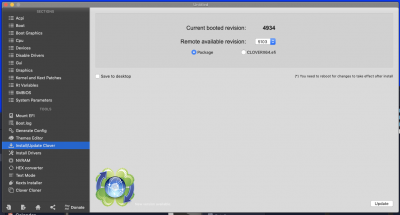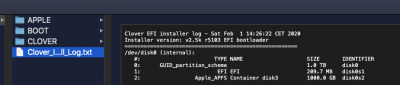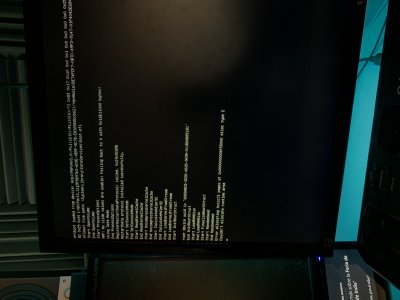Hi, it's me again.
Ok this is what I did, Racke also gave me advice so I updated clover in the EFI to 5103. Then I was able to remove the drivers64 UEFI folder and in the /drivers/UEFI folder I removed the osx..driver and copied the three files that you provided into this /drivers/UEFI folder, so I followed Rack's advice partly and yours, hoping to get the same end result

,
having clover up to date and having the osx..driver replaced.
But then booting stopped at the BIOS start up screen, stop, nothing. I rebooted. Same. Then I attached the backup drive and I saw a/the clover options with the backup clone and the standard clover boot up from the system drive, so I used the system drive and it booted as normal. When I opened clover configurator it said: current booted version 4934 (so from the backup drive) but on the system drive clover is updated to 5103, see attached files. This looks similar to a post to you that I saw today where you ask for the content of the drivers folder.
I did select to update clover with scripts as Rack advised maybe I messed up there because in your guide you tell to instal scripts after install but technically this is an after install.
Best regards