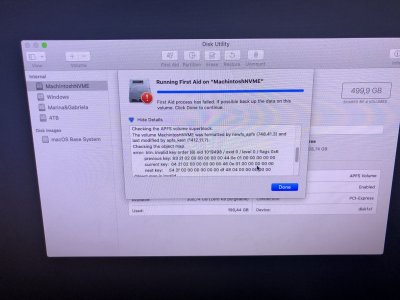- Joined
- Jul 8, 2019
- Messages
- 50
- Motherboard
- Gigabyte Z390 Designare
- CPU
- i9-9900k
- Graphics
- RX 580
- Mac
- Mobile Phone
@jrebergen,
Slow startup times can be due to corrupted CMOS. Even though you have disks A and B which are clones of each other, they have different identifiers stored in CMOS/NVRAM.
Suggestion 1:
Suggestion 2:
- Shutdown the system and flip power switch on PSU for 10 seconds to fully cut power from the system. Then turn it back on. Does the original drive still boot slowly?
- Reset CMOS by shorting the two designated pins on the motherboard. Please follow the instruction in the Designare user's manual.
- When the system restarts, enter BIOS Setup and configure BIOS parameters once again starting with Save & Exit --> Load Optimized Defaults.
- Does the original drive still boot slowly?
A update to this question; still haven't done a CMOS reset (probably not valid, but I find this a bit scary), but found something else. I've unchecked 'Debug' in Clover Boot Section. Now a cold boot till desktop takes 52 seconds, much faster (it skips the testing section)! What does this tell you, is it still CMOS related or does this point in another direction? And what are the drawbacks of not using 'Debug'?Thanks for your reply! I did suggestion 1 a while ago, but with no effect. I will try suggestion 2 in the near future as this takes some more preparation. I have to get some work done first.
Not related to above question, but something I discovered testing above. As mentioned I have 2 identical MX500 SSD's, first in line is MacOS, second is the MacOS Backup. Without using CCC the nvram.plist on both discs are identical and have the same timestamps. So even though only one OS is loaded, MacOS keeps both nvram.plist up-to-date? Does this matter?

edit: forgot screenshot
Last edited: