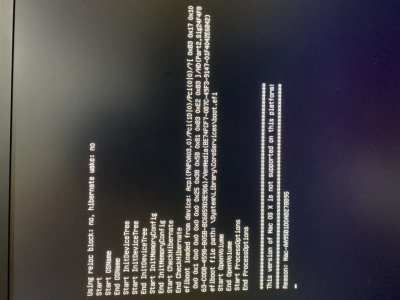CaseySJ
Moderator
- Joined
- Nov 11, 2018
- Messages
- 22,187
- Motherboard
- Asus ProArt Z690-Creator
- CPU
- i7-12700K
- Graphics
- RX 6800 XT
- Mac
- Classic Mac
- Mobile Phone
Is your system running the latest versions of Lilu, AppleALC, and WhateverGreen? Several changes were made in recent builds to support Catalina.Notes post Catalina update:
- The Apple ID update to one account for everything is not sticking. I'm prompted or iCloud and Mac password the settings seem to take, and then shortly afterwards the UPDATE Account notice comes back. Reattempt and sticking for the moment.
- Catalina is not recognizing the Optical port that is my usual sound output.
- Apple Music took a few quits and restarts to recognize that I'm a subscriber.
- Quick Sidecar test device is detected and display comes up.