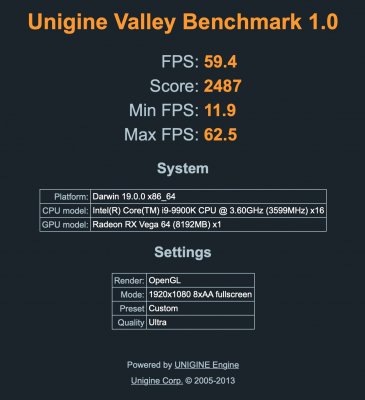- Joined
- May 31, 2018
- Messages
- 75
- Motherboard
- Designare
- CPU
- 9900K
- Graphics
- Radeon VII
Just to give a quick update. the new LG 27 UltraFine 5K mid 2019 was delivered today. Initially tests for some reason it works with Catalina but it does not work with Mojave. Doing some more tests. Trial and error. It loads the BIOS screen and clover but it goes to a black screen at the login screen when using Mojave. I will keep you guys posted.
Awesome news! If you can get this running in 5K then all we got to do is buy the $5,000 Pro Display XDR this fall and see if we can get to 6K (Probably could and I might)
Is it running at 5K in Catalina via SwitchResX report?