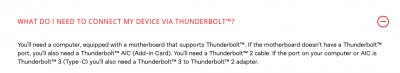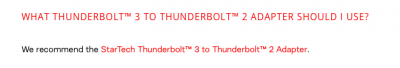zipb, yes it can be confusing for noobs, but once you've done one it makes more sense.
Here's my process -
open Clover Configurator, if EFI partition is not mounted on desktop, find and click on Mount EFI in left column, in lower window scroll to EFI on (your boot system disk), click on Mount Partition,
in Clover Configurator go to File > Open > EFI > Clover, highlight config.plist, Open,
in Devices section: select/confirm Properties view,
(when copy-pasting, you have to click on the section to enable the cursor/paste capability)
under Devices click plus (+), copy-paste the following - PciRoot(0x0)/Pci(0x2,0x0) , under Properties Key click plus (+), copy-paste the following - AAPL,ig-platform-id , under Properties Value copy-paste the following - 0300983E , under Value Type confirm DATA, under Properties Key window click plus (+), copy-paste the following - framebuffer-patch-enable , under Properties Value copy-paste the following - 01000000 , under Value Type confirm DATA, under Properties Key click plus (+), copy-paste the following - AAPL,slot-name , under Properties Value copy-paste the following - Internal , under Value Type change to STRING, under Properties Key click plus (+), copy-paste the following - device_type , under Properties Value copy-paste the following - Graphics Controller , under Value Type change to STRING, under Properties Key click plus (+), copy-paste the following - model , under Properties Value copy-paste the following - Intel UHD 630 , under Value Type change to STRING, (do not enter a device-id property because OS now recognizes Coffee Lake i9900K GPU) you can click-drag to change order of Properties