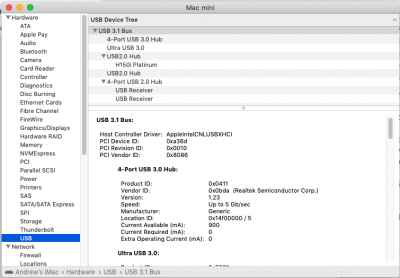CaseySJ
Moderator
- Joined
- Nov 11, 2018
- Messages
- 22,224
- Motherboard
- Asus ProArt Z690-Creator
- CPU
- i7-12700K
- Graphics
- RX 6800 XT
- Mac
- Classic Mac
- Mobile Phone
Also, SSD is the Samsung 970 plus NVMe, just replaced with 2 250gb versions of the same thing. It gets through the install but I get a unable to create preboot volume now. Also, trying to reformat causes it to freeze.
Quite right — the Samsung 970 Plus has deficient firmware and will not work. NOTE 4 at the beginning of the build guide warns against the Plus series. Maybe I should make it even more prominent!@archalys, I think that Samsung NVMe your using is in this Note on the OP
NOTE 4: XFX Radeon RX 580 graphics cards are known to cause kernel panics during installation, and are strongly discouraged. Use a different brand. In my case, the MSI RX 580 Gaming X works flawlessly. Also avoid the Samsung EVO 970 Plus (non-Plus models are okay).
Anyway, hope you can exchange the Plus for a standard 970 EVO or even a 970 EVO Pro.