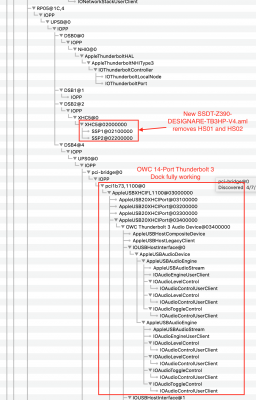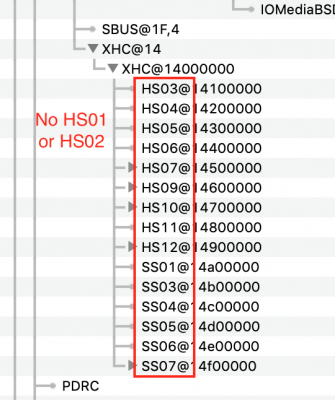CaseySJ
Moderator
- Joined
- Nov 11, 2018
- Messages
- 22,224
- Motherboard
- Asus ProArt Z690-Creator
- CPU
- i7-12700K
- Graphics
- RX 6800 XT
- Mac
- Classic Mac
- Mobile Phone
Hello @isoa,Hello everyone and big thumbs up to CaseySJ for this wonderfull guide! My system is running properly without any big issues but i do have two small problems. Hope someone can help me a bit...
- JPEG Preview does not work. Tried using NoVPAjpeg.kext without any success.
- I think USB3 drives are not working properly. I followed all the guide steps with no success.
Im running Mojave .4 last version. My specs are: i7-9700K, 32GBRAM Crucial Ballistix Sport, Gygabite Z390 Gaming X, IGPU active, dGPU Nvidia GTX650 (for now.... Natively supported by OSX). Two 970 standard NVME drives.
Thank you in advance !
Regarding JPEG Preview:
- Sysdef: Macmini8,1?
- Platform ID: ? (0x3E9B0007 or 0x3E980003 or ...)
- Device-ID: ? (0x3E92, 0x3E9B, 0x3E98, blank, or ...)
- Please run IORegistryExplorer and scroll down to IGPU in the large device tree on the left side. Below that do you see AppleIntelFrameBuffer... ?

Regarding USB3 drives:
- The custom USB SSDT (SSDT-UIAC-DESIGNARE-Z390-V5.aml) is not compatible with the Gigabyte Z390 Gaming X. You may create a custom USB SSDT by following this NEW GUIDE by @UtterDisbelief :
- https://www.tonymacx86.com/threads/a-beginners-guide-to-creating-a-custom-usb-ssdt.272505/
- Doing so is highly recommended.
- You also have the option of installing the following 3 USB port limit patches for 10.14.4. These patches will most likely break when 10.14.5 -- and every version thereafter -- is released.
- https://www.tonymacx86.com/threads/mojave-10-14-4-port-limit-removal-patch.274052/
- Creating a custom USB SSDT is still recommended. This patch is a temporary band-aid.