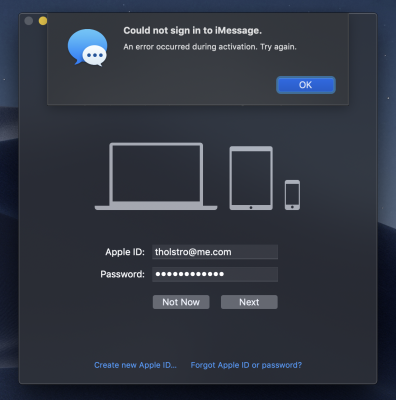- Joined
- Mar 5, 2019
- Messages
- 34
- Motherboard
- Gigabyte Z390 Aorus Ultra
- CPU
- i9-9900K
- Graphics
- RX 580
- Mac
- Mobile Phone
Same phantom display / Desktop as before with LG 5K connected to the RX 580 and UHD 630...Please try the attached CLOVER. Some comments/questions:
What I did:
- Backup the existing CLOVER folder from EFI partition of your Mojave SSD.
- Then fully delete the CLOVER folder (including Empty the Trash).
- Unzip and copy the attached CLOVER folder in place of the old one.
- Place your serial numbers back into the config.plist SMBIOS section.
- Reboot and see if it makes any difference:
- Test the LG 5K when connected to UHD 630.
- Test the LG 5K when connected via RX 580.
- Is the RX 580 installed in Slot 2?
- According to your IORegistry the LG 5K Thunderbolt Display and all of its on-board devices (FaceTime camera, USB hub, speaker) are properly recognized.
- LG 5K is driven by UHD 630, but the UHD 630 connector settings were incorrect. The two Thunderbolt ports were configured as type HDMI instead of DisplayPort. This has been fixed.
- Your config.plist had IntelGFX set to 0x3E9B8086. This is not needed and should be avoided because WhateverGreen takes over this function. So the field has now been cleared.
- Enabled the "Trust" flag in SMBIOS.
- Added "-disablegfxfirmware" in Boot Arguments.
- Added AppleALC settings via Device --> Properties for better long term compatibility.
- Deleted all of the non-FakeSMC sensor kexts from CLOVER/kexts/Other.
- Pruned the list of kexts in CLOVER/kexts/Other to a minimum set.
RX 580 is indeed in the second slot...
Any other thoughts regarding the display? Thoughts on my iMessage & FaceTime activation error?
Thanks a ton Casey!
Attachments
Last edited: