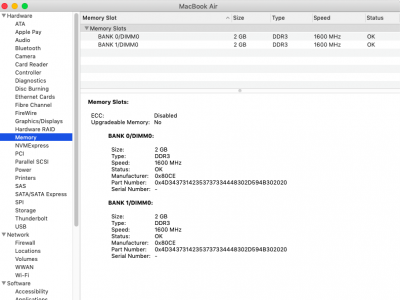I have the weirdest problem with my setup that is causing me to lose my mind

Weeks ago I purchased components fairly similar to CaseySJ, and followed his excellent guide to install without difficulty. After an hour or so of perfect use, the computer began restarting itself intermittently (or occasionally hanging). I re-installed multiple times (even from a newly created USB installer) with no improvement - sometimes MacOS would run fine for several minutes or longer, and other times it would not even fully boot. I suspected a hardware problem. Eventually, taking out the MSI RX580 GPU and immediately plugging it back in did the trick. I was so relieved! My Hackintosh worked a treat for a couple of weeks.
This past weekend the intermittent re-booting started again. After only the second or third of these, something even worse happened. The computer now waits at the BIOS splash screen but no keys work, including neither F12 for the boot menu nor DEL for BIOS setup. After a few minutes of waiting, I am offered a menu of boot options, which will include any USB sticks plugged in but neither the Gammix S11 Pro NVME (with Mojave) nor the Samsung 840 EVO SATA SSD (with Windows) is offered. "Enter setup" is however an option, and this allows me delayed entry to the BIOS - at which point my USB keyboard works just fine (so that's not why F12 and DEL fail to work). I can load optimized defaults, select all the BIOS settings on page 1 of this thread, etc., but all to no avail. I even tried Q-flashing the BIOS the version 6c from this route. Looking at the BIOS peripherals screen, the SATA drive is recognized and correctly described, but no NVME drive is recognized.
Any ideas how to move forward, please?