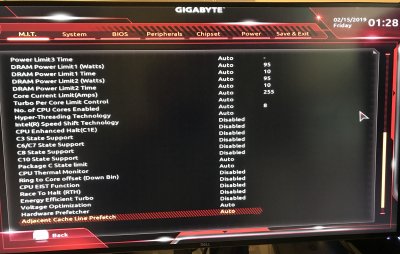CaseySJ
Moderator
- Joined
- Nov 11, 2018
- Messages
- 22,224
- Motherboard
- Asus ProArt Z690-Creator
- CPU
- i7-12700K
- Graphics
- RX 6800 XT
- Mac
- Classic Mac
- Mobile Phone
There's a syntax/format error in that code. Just below "<string>Realtek ALC1220-VB</string>" you're missing this:Casey,
View attachment 387202Can I ask about the audio inject only step. Are we supposed to leave the "frame buffer". I tried inserting the text above it and got an error. In my case I am using the headless GPU configuration. Since I moved all the kexts to the library I lost audio out so would like to implement this last step. Thanks so much and sorry for being a bit ignorant .
</dict>