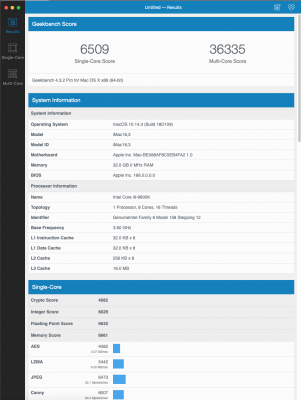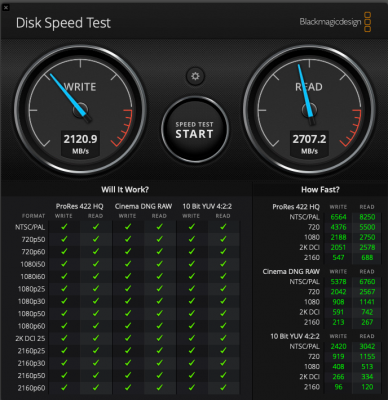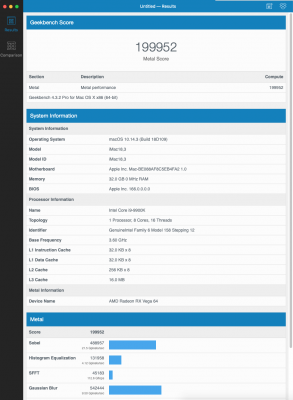CaseySJ
Moderator
- Joined
- Nov 11, 2018
- Messages
- 22,211
- Motherboard
- Asus ProArt Z690-Creator
- CPU
- i7-12700K
- Graphics
- RX 6800 XT
- Mac
- Classic Mac
- Mobile Phone
After reading jaymonkey's guide, it became clear that for long term system stability all third party kernel extensions should be installed in /L/E. A min set of kexts can and should remain in CLOVER/kexts/Other for booting into Recovery or installing system updates. For example, Lilu/WhateverGreen/IntelMausiEthernet might be needed to activate on-board HDMI and Ethernet when booting to Recovery.@CaseySJ, congrats on the gold build and thanks for starting something big in the space, so many people helped.
I have not yet incorporated the latest updates, I'm gun shy as my systems is operating very nicely. I do have a question on the latest updates, looks like some/more drivers are being placed on the Mac OS partition in /l/e. Is that placement for functionality, a preference or what? Would leaving the Mac OS partition as untouched as possible limit future risks with updates? Thanks in advance.
In Using the UHD 630 to Drive HDMI and DP Monitors there's a link to the general connector patching guide, which explains the procedure for enabling HDMI and DVI ports on "current" motherboards (best for owners of 7th, 8th, and 9th Gen CPUs). The section entitled Injecting Audio and Enabling On-Board HDMI provides ready-made patches for both audio and framebuffer for Designare Z390. Because this Guide is referenced by owners of other motherboards, they will benefit from the link to the general connector patching guide.I'm contemplating moving from the cosmetic ssdt approach that we were working on as you were making the latest updates over this your config (of course backups will be involved!!!), before taking that plunge a couple of questions:
- the guid section "UHD 630 to Drive HDMI and DP Monitors" - is this detail and background for the above "Injecting Audio and Enabling On-Board HDMI" section or additional updates? looking at the device names section "purely cosmetic" helps clarify.
Final Steps in Post-Installation will be updated momentarily.
- guide considerations .... towards the end of the core build you show the various directories with post-install files dropped in place. Would you be able to include similar screen grabs at the end of the guide once all work is applied? Also Showing the FractalDesign R6 would rock!